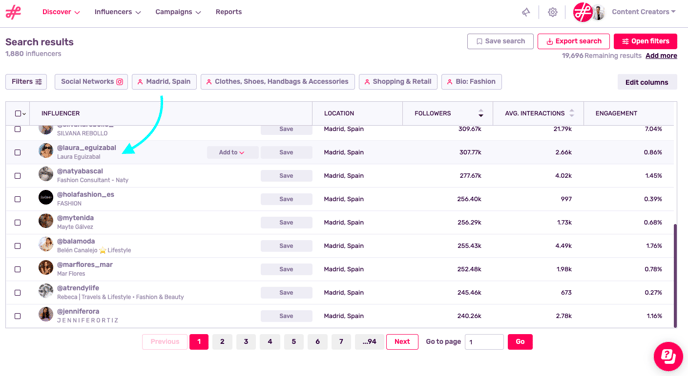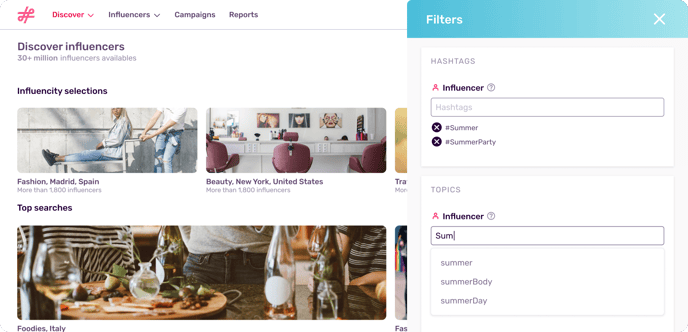How to Use the Topics Filter
Learn when to use the topics and #hashtag filters in your searches
What Is the Topics Filter For?
Topics is a new filter that helps you expand your search according to certain themes or topics. For example, if your brand sells family products but you’re not sure how to focus your search, you can type ‘family’ into the topics filter and see all the hashtags that are currently trending around this topic.
In our search below, #familygoals appears as an option for this filter. Try running your search with this topic or even explore beforehand on your own Instagram or TikTok account.
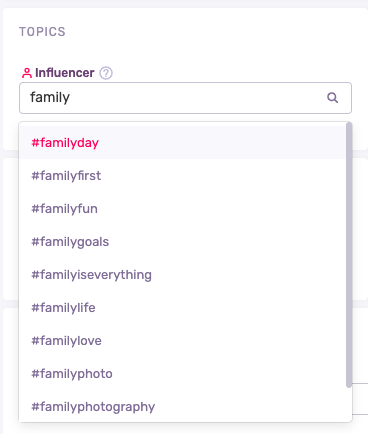
Note: If you choose #familygoals, the profiles in your search results will feature this hashtag and any related ones. This means that your search could yield mom bloggers, dad bloggers, and general family blogs.
Basically, think of topics as an idea generator, where you write the name of a general theme and see what content currently exists related to it. If you’ve worked in marketing and have ever used a blog idea general, this runs along the same lines. Once you see something that sparks your interest, you can explore it in greater detail and see how this idea would fit into your greater campaign goals. Maybe you’ve never heard of the hashtag #momboss, but the posts and profiles that feature it include inspiring content that align with your brand values.
Topics vs. Hashtags: What’s the Difference
The hashtags, keyword, and bio filters are freeform filters that are great for refining your search. This is because these searches filter out all results that don’t exactly match your query. For example, if you know that you’re looking for a mom influencer, you might search using the hashtags #mom, #mama, and #mum. Your results would then show all the profiles that feature at least one of these hashtags. However, a profile that uses the hashtag #mummy would be excluded.
These filters are great if you’ve set a specific interest, say “Friends, Family, & Relationships”, and “Toys, Children & Baby”, but want to eliminate all irrelevant profiles from your results. This way, you can zero in on the profiles that feature family, children, and babies, and exclude the ones with a greater focus on friends, relationships, and toys.
Tip: The hashtag, keyword, and bio filters are free form, so you can use them to further localize your searches. For example, if your target audience is moms living in Greece, you could type in 'μητέρα' to find all the accounts where this appears on their profile.
The hashtag, keyword, and bio filters work best if you know the type of profile you want and have researched social networks like Instagram to see the hashtags and keywords they typically use. However, if you’re still not sure if a mom influencer is what would best suite your brand, the topics filter is a great way to expand your search and see what’s out there.
The topics filter is handy if you have a general idea of your niche, but aren’t sure what type of influencer would best suit you. Maybe a sponsored post with a dad influencer could further expand your reach and make your brand known among different circles. Basically, topics lets you explore within a theme to see what fits and what doesn’t.
Tip: When running a search using the topics filter, click on a profile’s handle to open their social media page in a separate tab. This gives you an idea of the profile’s content and whether it matches up with your brand’s values and aesthetic.