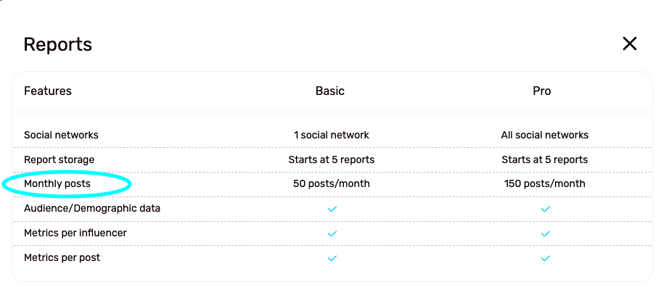What Are Monthly Post Analyses and What Are they For?
Learn when monthly post analyses are deducted when working in the Reports product.
Like monthly results in the Discover product and monthly analyses in the IRM, the Influencity Reports product has post analyses which are deducted from your total each month. Keep reading to find out more about this process.
What Is a Monthly Post Analyses?
Monthly post analyses, also referred to as monthly URLs, are what you are “charged” when you analyze the metrics of a publication in the Reports product. Think of them as a currency that you use when analyzing posts to add to your reports.
Know your total by looking at the upper right corner of your page. As we have 200 remaining URLs, we can extract data from 200 publications this month.
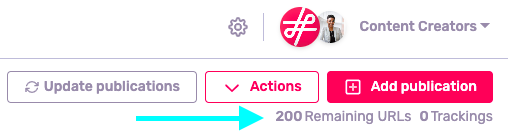
When Are Monthly Post Analyses Deducted?
You are “charged” when you extract data from a post via Automatic or Manual Analysis.
For example, here we’ve copied and pasted 3 post URLs to add them to a report via Automatic Analysis. This means that 3 analyses will be deducted from our monthly total.
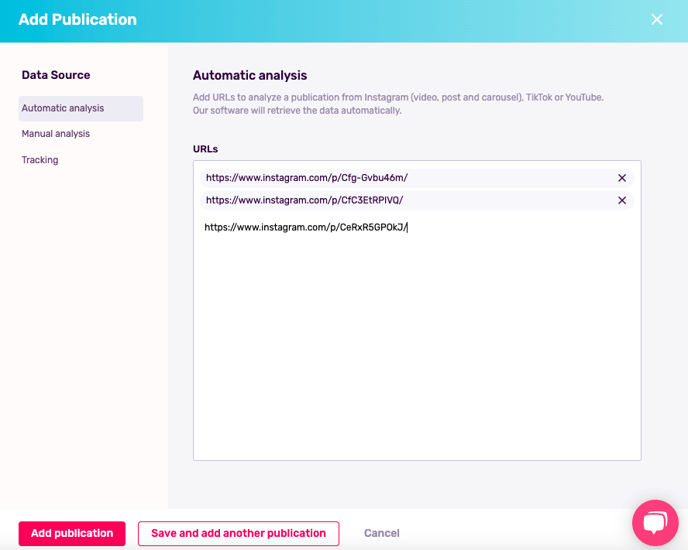
When using Manual Analysis, post analyses are only deducted when you leave this box ticked. By ticking this box, you are consenting to “pay” one analysis in exchange for the audience data from this publication.
If you untick this box, only the information that you enter manually will be associated with this post.
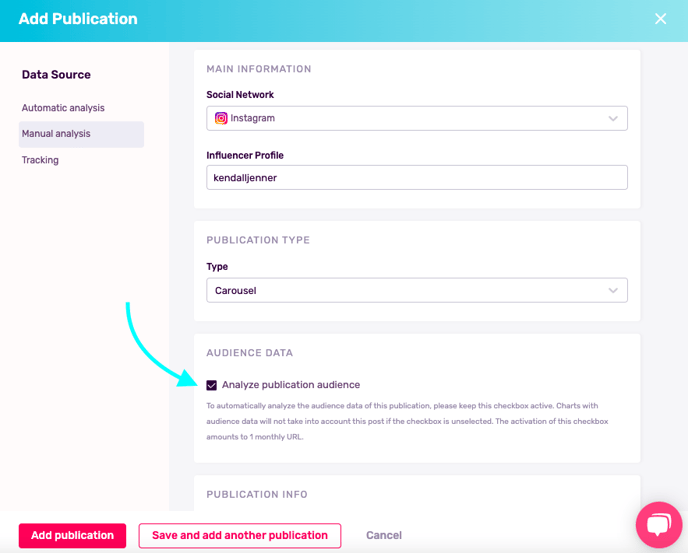
How Many Posts Can I Analyze Each Month?
This depends on the plan or bundle that you select. To see the number of analyses included in your plan, go to Settings and Products and billing. You number of post analyses will be included under Reports.