Linking Yahoo via IMAP
Learn how to link your Yahoo messenger service via IMAP and email Influencers from within Influencity.
Link your Yahoo messenger service via IMAP to send individual emails from the Influencers product. Once you’ve linked your messenger service, you’ll be able to use Influencity to send and/or receive emails for the Influencers you have stored in your IRM. Setting up this option gives Influencity permission to send emails using your company’s server.
Steps for Linking Your Yahoo Messenger Service to Influencity
You must create an app password to connect to Influencity. Log in to your Yahoo account and follow these steps:
- Go to Account Info.
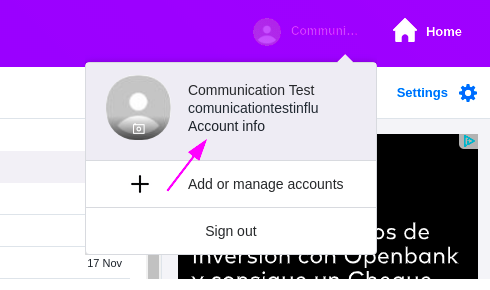
- Click on Account Security.
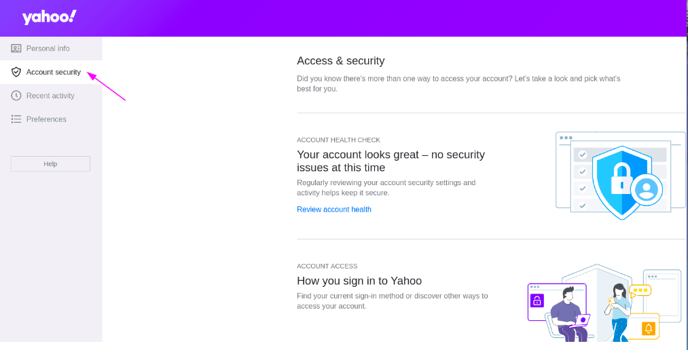
- Click on Generate app password.
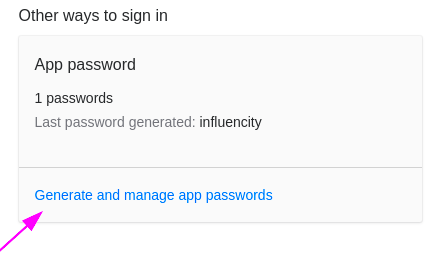
- Enter Influencity in the text field.
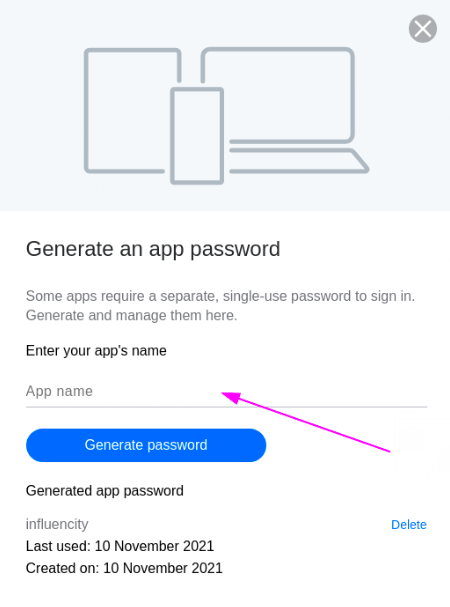
- Enter your chosen password remembering that this should be the password you use to log into Influencity.
- Click Done.
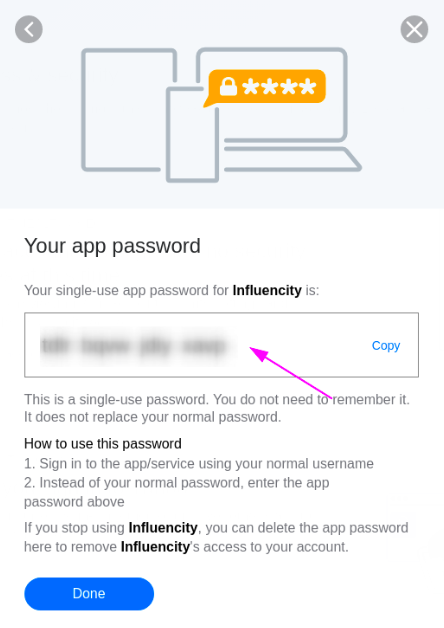
Next Steps
Now that your Yahoo account has been configured, integrate your account to the Influencity platform.