Learn how to add more monthly analyses to your customized bundle.
Monthly analyses are what you are “charged” every time you analyze a profile or list in the IRM product. When you customize your own bundle, you can adjust the number of analyses in your subscription.
Adding More Analyses to the IRM & Data Product
By default, the Basic IRM & Data plan comes with 25 monthly analyses and the Pro comes with 50. To add more, click on your profile picture and then Products & billing. Go to See prices & plans at the bottom which will redirect you to the pricing page.
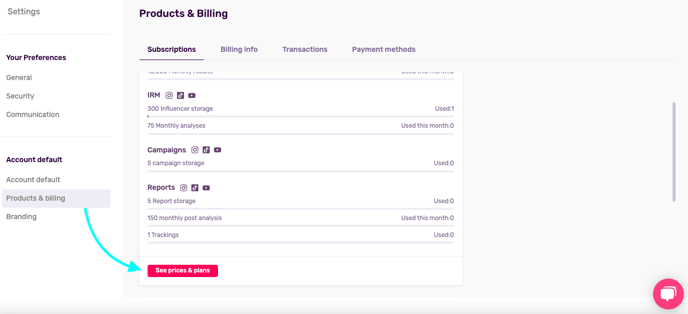
Go to Create your own Bundle and scroll down to IRM & Data.
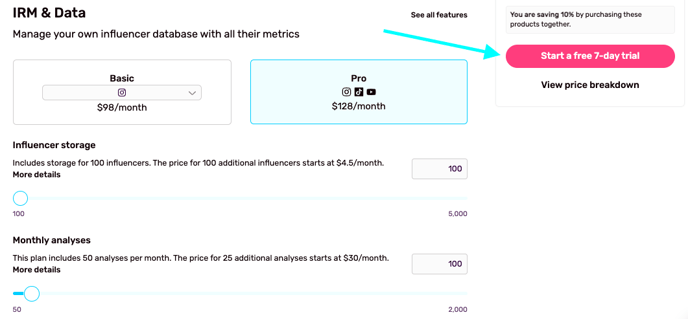
Here you can click and drag your cursor along the line to adjust the number of monthly analyses.
To see a full price breakdown, click on More details. Here, you’ll see that the first 50 analyses are included in the Pro plan by default. You can increase your analyses in increments of 25 for an additional cost of $30 per month. In our sample bundle, we’ve added 50 for an additional cost of $60 per month (25 analyses for $30 + 25 analyses for $30).
As such, our total is:
$128 (the price of the Pro package) + $60 (the cost of the additional 50 analyses) = $188
You can see how your total adds up on the right-hand side of your screen:
Discover Pro ($128) + IRM & Data Pro ($188) = $316
In this case, as you are purchasing 2 products together, you receive a 10% discount, bringing your total down to $284.4/month.
If you are happy with this adjustment to your bundle, click on Continue with your purchase.
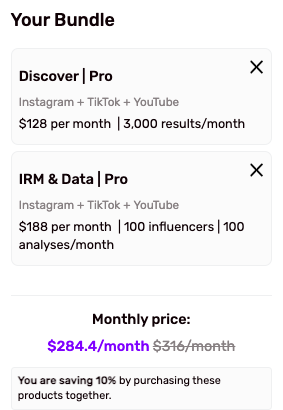
Tip: The monthly cost per 25 monthly analyses goes down the more you buy! For example, once you reach 150 analyses, any additional ones you buy will be charged at a lower rate of $15 per 25 per month.
Your new billing cycle will start at the time that you confirm your purchase. The following month, you will be charged the same unless you update your subscription.
Can I Decrease the Number of Analyses in My Bundle?
Yes, you can decrease your monthly analyses by following the same steps above. The only difference is that you must downgrade your bundle within the last 5 days of your billing period.
