How to Avoid Brands or Companies in Your Search Results
Optimize your Discover searches to find influencers, not brands or companies.
What Filters Can Help Me Avoid Brands?
The Gender Filter
Set this filter to Male or Female. Our image recognition scans images and uses this information to identify gender. As such, a brand that mainly features women in its images, such as the cosmetics brand MAC, would be sorted into the female category. By selecting male and female, you are eliminating accounts like this from your search.
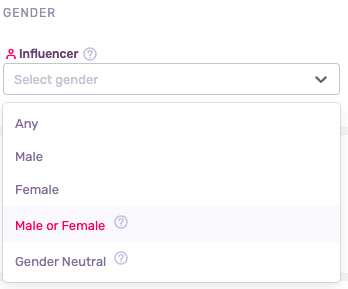
The Account Type Filter
Use this filter when sorting for influencers on Instagram:
- Regular accounts are most often used by nano- and micro-influencers – these are content creators with small followings.
- Business accounts offer a number of features that regular accounts don’t, such as post insights and profile stats. Initially, this was the only account type that provided these metrics, as well as the ability to add product links and tags. For this reason, many influencers created this type of account to promote their sponsored content.
- Creator accounts are the newest type of account and were introduced with influencers in mind. However, as this is a new type of account, many influencers who originally created a business account have yet to switch over. As such, it’s possible that influencers still appear in your searches if you filter for Business accounts.
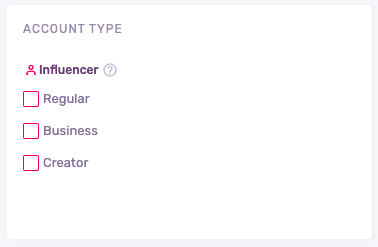
Tip: Keep learning how to optimize your search with our article on how to use the Bio Filter in combination with the Hashtag Filter.