How Do I Look for a Specific Influencer?
There are two ways to find specific influencers on the Influencity platform.
Before getting started, make sure these two criteria apply to your influencer:
- They have a public profile (meaning that anyone can see it)
- They have at least 1,000 followers (this is the minimum to be considered an influencer)
If your influencer meets these criteria, then there are 2 ways to search for them:
- From Discover: by writing their name in the Bio filter
- From your IRM: creating an influencer using their profile URL or @handle
Find a Specific Profile from Discover
The first way to search is through the content creator’s bio; this is the short section right under their name on their Instagram page. From the Discover product, click Search Influencers and scroll down to the Bio Filter. Here, just type their name and all profiles with this exact text in their bio will appear. This option is only if you’re searching for a specific account using Instagram filters.
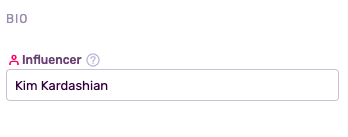
Note: If searching with the Bio filter, it’s possible that fan accounts also appear in your search. For example, “Kim Kardashian fan account.”
Find a Specific Account from the IRM Tool
The other way to find a content creator is to add a profile in the your IRM. This button is in the top right-hand corner, just below your profile picture.
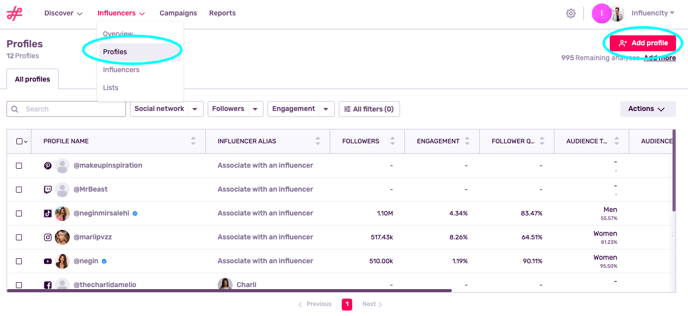
Once you click this button, you’ll be asked to add their social media network. Open the drop-down menu and choose whether you want to search on Instagram, TikTok, or YouTube. Next, copy and paste their profile URL or write their Instagram @handle.
In 30 seconds or less, our platform will retrieve this influencer’s information and you will be asked to fill in their first name as well as their surname, email and phone number if you have it. Click Create Influencer and they will be added directly to your saved profiles.
Can I Search for Someone Using Their Handle or Channel Name?
If you’re searching with the Discover product using the Bio filter, you can’t enter a handle or channel name. However, if you’re creating a profile in My Influencers, you can enter either an Instagram handle or an Instagram, YouTube or TikTok homepage URL.
Warning: Make sure to always use the homepage URL, and not the link from a post or video.