Followers vs Likers
Two types of audience data
When you analyze a profile in Discover or the IRM, you may notice that your data now has a toggle labeled Followers and Likers.
If you’ve just analyzed an Instagram profile in Discover, you’ll see the toggle option here:
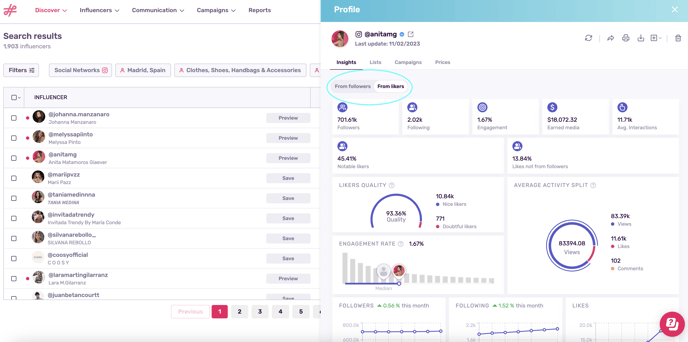
If you’ve just updated an Instagram profile in the IRM, the toggle will appear at the top of the Instagram KPIs:
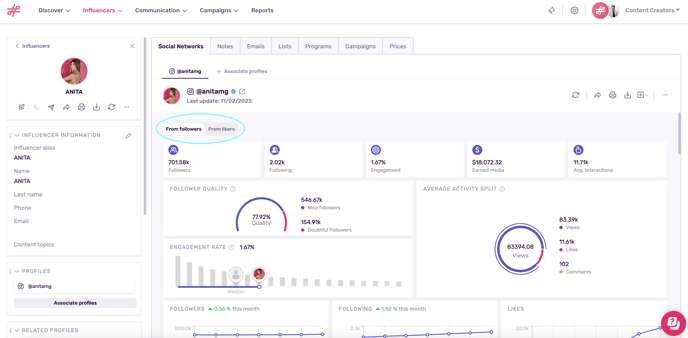
You can also see this metric when you compare multiple social media profiles in the IRM.

What Are Followers?
Follower data is related to all accounts that follow this profile. In this view you can see the quality of these accounts, how the number of followers has changed over time, and the demographics of these followers, such as their age, gender, location, and language.
What Are Likers?
If you have an Instagram account, you’re probably familiar with the app’s For You Page; a page marked with a magnifying glass icon that suggests content based on your interests and behavior patterns on the app. If there’s a certain post that catches your attention, you may leave a Like before you keep on scrolling.
These users are classified as Likers: the users who interact with the content, but for whatever reason have not developed a bond strong enough to follow the influencer’s profile.
Even though the bond between Likers and influencers is less developed, Likers are still valuable as their data gives you an idea of the overall reach your sponsored posts might have. Let’s look at some data points:
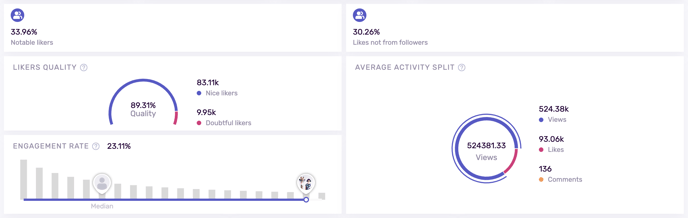
Notable Likers:
These are Likers who could be considered influencers in their own right because they have public profiles and 1,000+ followers. As you can see, 34% of this profile’s Likers are considered notable, which means that their “Like” carries weight, and increases the virality of the post.
Likes Not from Followers:
30% of the Likes on this profile come from Likers and not followers. These Likes could be one-off actions, or users who’ve come across this profile’s content before, but haven’t decided to follow the profile yet.
Likers Quality:
Are these Likes genuine, or do they come from bot accounts looking to stir up engagement? This metric gives you an idea of the Likes that were “Nice” – meaning they came from actual people who connected with the content, and those that are “Doubtful” – meaning the accounts could be bots or spam.
Average Activity Split:
The number of views, likes, and comments on an average post.
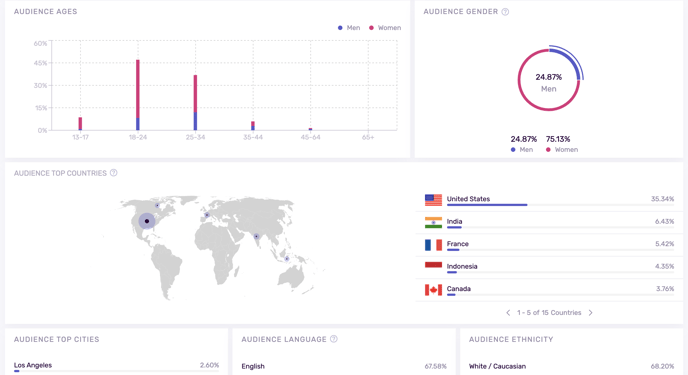
Audience Ages, Gender, and Location:
This data gives you insight into who an influencer’s content is reaching and where. For example, this profile’s Likers are mostly women between the ages of 18-24 in the United States. If this is your target demographic, this profile’s Likers would be of great value to you.
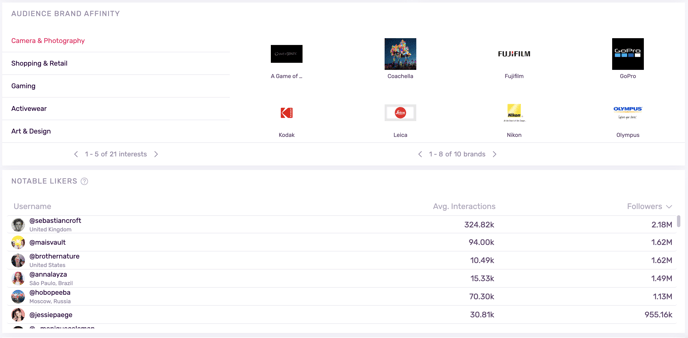
Brand affinity:
These are the branded profiles that the Likers are interacting with. As you can see here, these Likers have a strong affinity for photography and film.
Notable Likers:
As we saw earlier, 34% of this influencer’s Likers are considered notable. Get an idea of who these users are by clicking their @handle.
I Can’t See Likers Data
If you’ve already analyzed a profile, the Likers tab will be included automatically but no data will appear.
To unlock these metrics, you’ll have to refresh the profile. This action costs 1 monthly analysis.
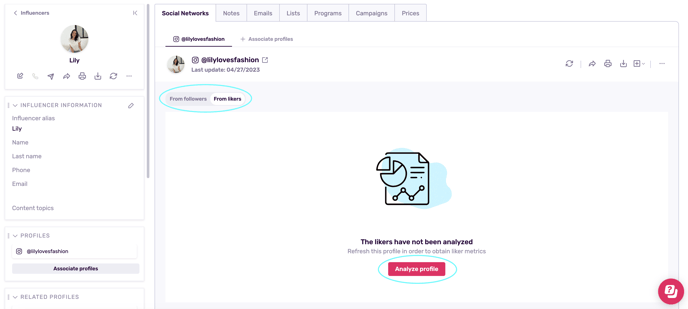
What Am I “Charged” When I Analyze a Profile’s Likers?
If you analyze a new profile in Discover or the IRM, both Follower and Liker data will be available. Think of it as a two-for-one, as you get both Follower and Liker data for the price of just 1 monthly analysis.
If you want to see the Liker data from a profile you’ve already analyzed, you will have to refresh the profile for the cost of 1 monthly analysis.
Where Can I See Liker Data?
You can see Liker data
- On individual profiles: Toggle between Follower and Liker views.
- On lists of profiles: View aggregated Liker data for Instagram.
- In profile comparisons: See the demographics and interests of a profile's Likers.
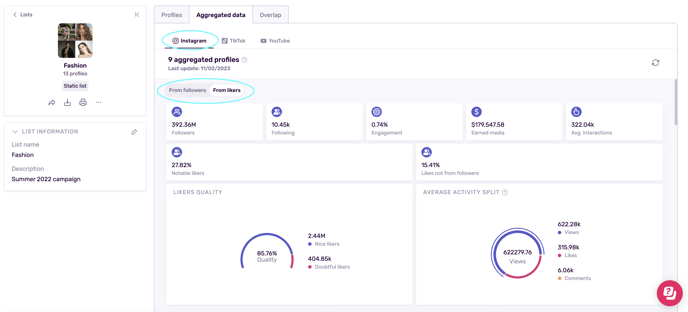
Can I See the Likers on TikTok and YouTube?
No, at this time Liker data is only available for Instagram.