How Do I Use Instagram Filters?
Optimize your Instagram searches.
Keep reading to learn how to make the most out of Influencity's Instagram filters, or, check out this quick demo video below:
Start your search by clicking Search Influencers in the top corner:
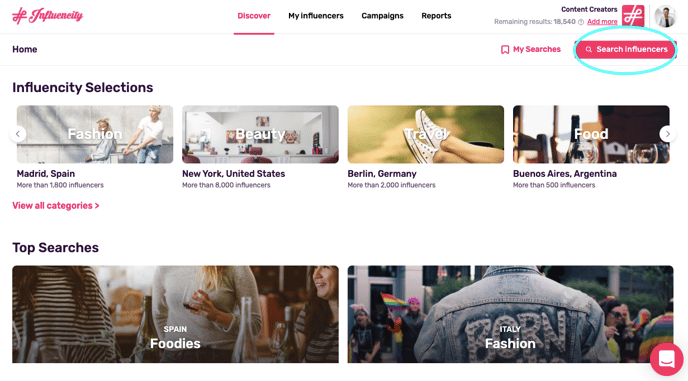
The Filter tool works like a funnel; it helps you to eliminate irrelevant profiles and zero in on the influencers who will be the most valuable to your brand. The first few filters are specifically for the influencer, and help you sort by:
- The number of followers.
- Their growth over the past 6 months.
- Average reel plays.
- The average number of interactions (likes and comments on their recent posts).
- The engagement rate.
Engagement Rate:
The number of average interactions divided by the total number of followers and multiplied by 100. A good engagement rate depends on a number of factors, such as an influencer's location and area of interest. For Instagram 2% is generally a good engagement rate.
Filter by Audience Characteristics
Filters are marked either with a pink influencer icon (filters related to influencers) or a blue target icon (filters related to influencer audiences). In our search below, we're filtering for influencers who have at least 20% of their audience in the United States. This is based on the information in followers' bio and the location tags used in their posts.
To learn how we identify audience characteristics, check out this article.
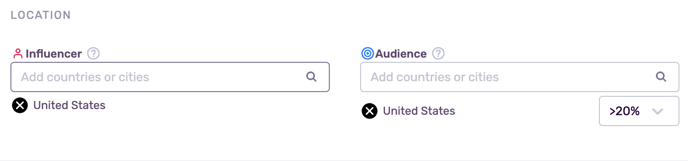
Filter by Location
You can filter your Instagram searches by country, city and US state.
Use the Audience location filter to find profiles with followers in certain areas. Once you’ve chosen one or more locations, you can also select the percentage of followers based in this area. In the image above, we’re targeting a US-based audience and have sent the percentage to 20. This means that at least 20% of an influencer’s followers will be from this state; the rest could be from all over the world.
Note: For some regions, it’s helpful to have a higher percentage. For example, if you’re hoping to target viewers in Brazil, Russia, or an Arabic country, this percentage can be set to up to 95%.
Filter by Gender
This section gives you a drop-down menu where you can choose from:
- Any
- Male
- Female
- Male or Female
- Gender Neutral
Tip: To avoid brands appearing in your searches, choose the Male or Female filter. For searches where the gender isn't relevant, such as foodie or pet profiles, select Gender Neutral.
Filter by Age
Choose an age range for your influencers and their followers. If you’re interested in targeting followers in the so-called “Generation Z,” for example, then you can choose the range 18-24 and adjust the percentage of the audience that you want to fall into this category.
Interests
Choose among a number of pre-set filters for both the influencers and their followers. Our AI and Machine Learning algorithms are able to pick up all the public data from a profile and identify content topics. This means that an influencer who creates a post related to say, “Friends, Family & Relationships” would be included under this filter, even if their day-to-day content is related to something sports and nutrition. For more information, see our article on how the interest filter works.
You can select multiple interests, but keep in mind that your results will show the influencers that meet at least one of the criteria, not necessarily all of them.
Brand Affinity
Our database can recognize and analyze over 3,000 brands. Simply start typing the brand name and our autofill will do the rest. Brands that appear when you filter by Brand Affinity may be professional collaborations or simply the brands that regularly appear in their content.
For example, if an influencer posts several photos where the Ralph Lauren logo is clearly visible on their clothing or accessories, our AI can read this and will associate this brand with this influencer, even if it's not a professional partnership.
Partnerships
Whereas Brand Affinity relates to any brand that an influencer has interacted with, Partnerships filters for professional collaborations that are indicated with #ad or a paid partnership with [brand name] tag. This filter can be used for a number of purposes:
- If you want to eliminate influencers that don't have experience with professional collaborations, click 'Any'. This means any profile that does not feature professional partnerships will be excluded.
- To see what influencers have worked with your competitors, enter your competitor's name into this field. For example, if you sell children's clothing and accessories and have identified the brand Gap as your competitor, you can add Gap to this filter and see the profiles that have partnered with this brand.
- Finally, you can use this filter to perform due diligence to see if an influencer matches your brand's core values. For instance, if you're a family-focused brand, you may want to avoid influencers who have had paid partnerships with companies that sell alcohol, such as the beer companies Corona or Budweiser. Profiles that appear when you run the search below may not be the best match for a family-focused campaign.
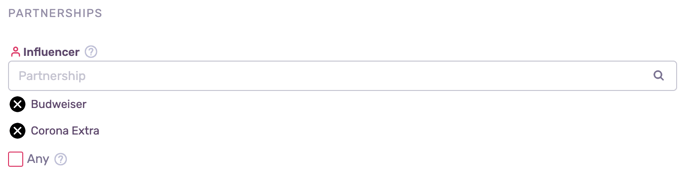
Lookalikes
Is there an influencer that you’d love to work with but can’t due to their availability? This filter is designed to help you find:
- Influencers with similar content and interests.
- Influencers with a similar audience (based on their demographics and interests).
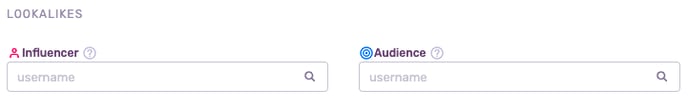
To use this filter, you can either type the influencer’s @handle directly into the field or copy and paste their URL from Instagram. Then, adjust your other filters accordingly to find creators with similar content, but a smaller following or different location.
Caution: Make sure you copy and paste the URL from the influencer's profile, and not from a post.
Ways to Specify or Amplify Your Search
Topics
Think of topics as an idea generator, where you write the name of a general theme and see what content currently exists related to it. If you’ve worked in marketing and have every used a blog ideas general, this runs along the same lines.
Note: Although this filter requires you to select a specific hashtag, your results will include any profile within that theme. For example, if you choose #mom, your results could include family accounts or dad influencers who post this sort of content.
Hashtags
Search for the influencers using the hashtags most #relevant to your brand. It's a good idea to research this thoroughly beforehand, to make sure you're using the most current hashtags.
Keywords
Similar to Hashtags, but specific to an instagrammer’s captions. These can be any words they use to describe the content of their posts. You can type multiple keywords into this field, but keep in mind that profiles that don’t have the keywords exactly as you entered them may be excluded.
Bio
This filter is great for specifying your search. An influencer’s bio is the short section right underneath their name where they usually write a few words to describe themselves and their content. Say, for example, you’ve selected the interest “Fitness & Yoga,” but want to eliminate all fitness-related profiles from your search. A good way to do this is to put “yoga” in this section. This way, all influencers with yoga in their bio will appear in your search results.
This filter is also great if you’re looking to connect with specific communities like LGBT, foodies, moms, etc.
Note: The bio is filtered by an exact phrase. For example, if you type "yoga", the profile below that says "YOGA" would be excluded. It's a good idea to do some research beforehand to see what words best describe the content you’re looking for.
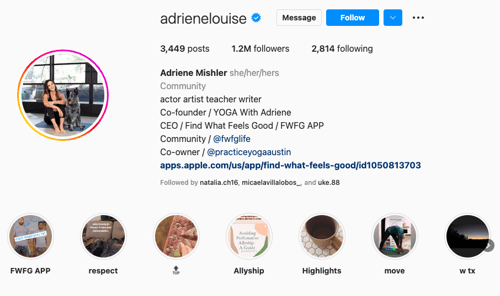
Ethnicity
Refine your influencer search by selecting audience ethnicity. This filter can be useful if you’re working in a country with a big population, such as the US, and want to segment your audience further.
Account Types
Choose among the 3 different types of account:
- Personal - This is the type of account most individual users create. Many nano- and micro-influencers also use regular accounts.
- Business - These accounts are always public and are for individuals or companies involved in some kind of marketing.
- Creator - This is the newest account type and is meant for content creators and influencers.
Note: As Creator accounts are still fairly new, many influencers may still be using Business accounts. Avoid eliminating relevant profiles by selecting both.
More Filters
Last but not least, here are some more options for optimizing your search:
- Only verified accounts (profiles with the blue tick mark).
- Only credible accounts (accounts with over 80% follower quality according to our Follower Quality Metric).
- Has email.
- Has phone number.
How Can I See My Results?
For each filter you set, your number of search results will change. You can check this information at the bottom of the page where it says Show results. Once you’ve adjusted all the necessary filters, click here to see your search results. It’s not necessary to fill in all the filters, if there are some that don’t apply to you it’s fine to leave them blank.
