How Does the Interest Filter Work and What Is Included in Each One?
Learn how to filter your influencers and their audiences according their interests.
Use this feature when searching for Instagram influencers in the Discover product.
How Do I Use the Interest Filter?
This feature allows you to:
- Filter for influencers with specific interests.
- Search for influencers whose audiences have specific interests.
Set this filter by going to the Discover product and clicking on Search Influencers. This will open a side window with a series of filters that will help you refine your search.
To set this filter, select an option or series of options from the drop-down menu. In our sample search, we’re looking for influencers who can help us target an audience that’s interested in fitness and a healthy lifestyle. By setting a percentage, we’re ensuring that 25% or more of an influencer’s followers are interested in at least one of these topics.
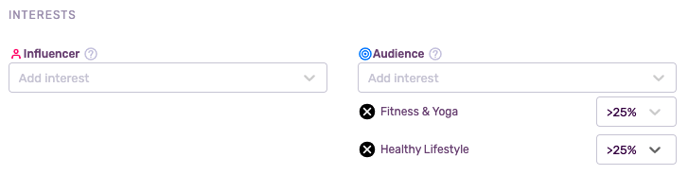
Note: In this example, influencers on our results page will have at least 25% of their followers interested in either Fitness & Yoga or a Healthy Lifestyle, not necessarily both.
When Should I Filter by Influencer Interests?
Try this filter if you’re looking to form a community around your brand. Say, for example, you’re a health food company that wants to work with an influencer who closely matches your core values. If you select Healthy Lifestyle, you’ll find many profiles that post similar content.
Tip: Influencer buy-in helps improve your relationship with the influencer and results in more authentic, well-placed content.
When Should I Filter by Audience Interests?
This is helpful when you want your message to reach a certain type of audience, regardless of the content posted by this influencer. For example, the majority of David Beckham’s followers are interested in sports, however, his day-to-day content includes other types of posts, like content with family and luxury goods. Even though not all of his content fits this interest, a collaboration with David Beckham would still give you great exposure to thousands of sports fans.
How Does the Interest Filter Work?
Influencity identifies interests using these technologies:
- Image recognition - this allows us to “see” the content of an image and associate it with a specific interest. To use our David Beckham example, if one day he posts pictures with his family, our technology will recognize this, just as a human would, and add Friends, Family & Relationships to his interests.
- Natural language processing (NLP) - this lets us “read” the content of captions, @mentions and #hashtags and sort these posts accordingly. Therefore, if Kim Kardashian mentions Zara in a post, she would be associated with the interest Shopping & Retail and Zara would be included in her Brand Affinity, regardless of if she has a professional relationship with the brand or not.
To read all about how we use technology to provide you with our metrics, click here.
Troubleshooting
Can I Use this Filter for TikTok and YouTube Searches?
No, at the moment this feature is only available for Instagram searches.
Why Am I Getting the Same Search Results with Different Interest Filters?
This has to do with how interests are classified and weighted. For example, if you selected Travel, Tourism & Aviation but your results include many fashion influencers, this could be because they recently traveled and have posted pictures that were picked up and classified as travel by our image recognition technology.
As our data is weighted, fashion influencers with 10 travel photos are much more likely to be included in these search results than one with just 2 travel photos.
Can I Use This Filter to Look for Specific Influencers?
Yes, you can use the Interest filter along with the Hashtag and Bio filters to narrow down your search. For instance, maybe you’re looking for yoga influencers but the Fitness & Yoga filter is giving you too many fitness profiles. Here are 2 tips to improve your search:
- Type #Yoga into the Hashtag filter. This will give you influencers who have used this hashtag in their recent posts.
- Type ‘Yoga’ into the Bio filter. This is the free space underneath an Instagrammer's profile picture where they write a few words to describe themselves. Many yoga influencers will describe themselves as such in this section.
Want more examples of how to use these filters to find the perfect influencer? Check out our sample searches here and here.