How Do I Use TikTok Filters?
Use our filters to optimize your TikTok searches.
To get started, click on Search Influencers.
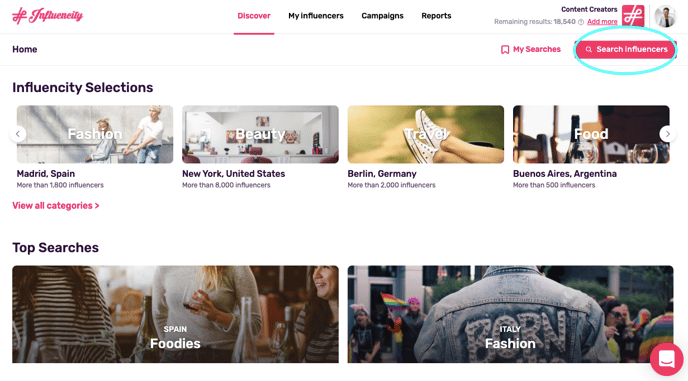
Next, select TikTok from the drop-down menu.
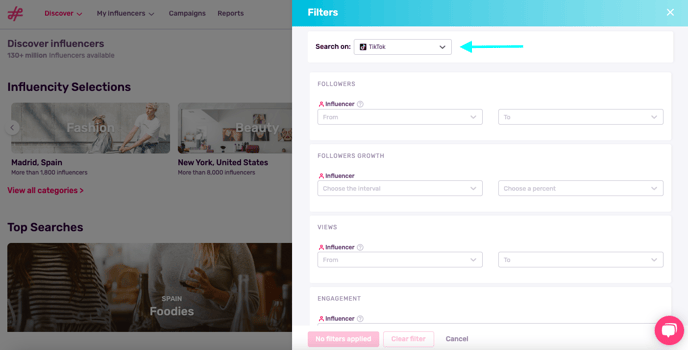
Global Metrics
Our TikTok filters work like a funnel, starting with more global metrics such as:
- The number of followers.
- The percentage of growth (how their follower base has grown over a certain amount of time).
- The average number of video views.
- Interactions (likes and comments).
- Engagement (the number of likes and comments divided by their number of followers).
- Total likes growth (how their average number of likes has grown over a certain amount of time).
Tip: The follower growth and total likes growth filters are a great way to find up-and-coming influencers.
Refining Your Search
The next section allows you to refine your search with filters for the influencers (pink icon) and filters for their followers (blue icon).
In our sample query below where we’re looking for TikTok influencers from the US with followers in the US. To narrow down our search, we’ve selected a percentage, meaning that any profile in our results will have at least 25% of their followers from the US.
Gender is not important for this search, so we’ve selected Male or Female influencers. This option is also good if you want to avoid brands appearing in your Discover searches.
Finally, as we're looking for Gen-z influencers, we’ve selected an influencer age range of 18-24. We've also specified a percentage to ensure that the influencers in our results have at least 20% of their followers in this age group.
As our sponsored content will be in English, we’ve filtered for English-speaking followers.
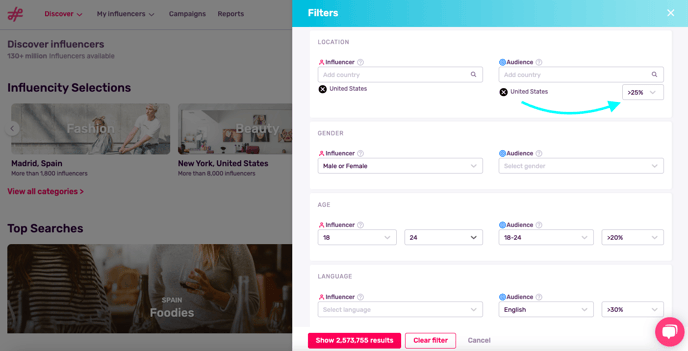
Note: Fill in as many or as few filters as you need. If a filter doesn’t apply to your search, leave it blank.
The last filters offer other ways to specify your search:
- Audience lookalikes - use this filter to find TikTok influencers with similar audience demographics (age, gender, language), regardless of the content they post. For example, if you’ve identified that @kyliejenner’s followers are the perfect demographic for your brand, you can type her name in this field and influencers who attract similar followers will appear in your search.
- Bio - this is the short description in a TikToker’s profile. Influencers will often write their name or describe their content in this section. For example, as Kylie has included her name in her TikTok bio, searches with ‘Kylie Jenner’ in this field would bring you her profile.

- Hashtags, mentions, and keywords - The hashtags and keywords used in post captions and the accounts that this user @mentions. Any profile whose posts do not match the specific #hashtag or keyword used will be eliminated from your search results.
- Topics - Start writing keyword and select from a list of predetermined hashtags. These are the tags that are currently being used for this topic. For example, if you select the hashtag #familyfirst, your results will include all the accounts related to this idea, including mom influencers, dad influencers, and family accounts. This is a good way to explore an idea without eliminating related accounts.
- Last posts - this gives you an idea of how active an influencer is. Influencers who have been active within the last month are more likely to have fresh, dynamic content.
- More filters - this is where you can select to see only verified accounts (those with the blue tick), and only those with a public email address and phone number.
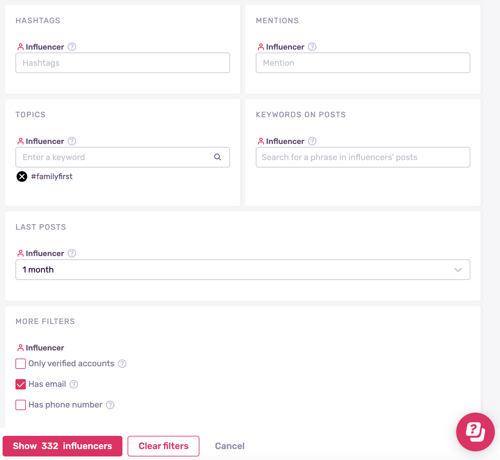
Once you’ve set all the relevant filters, click Show results. Learn more about the data displayed in your search results by clicking here.