Refreshing or Updating the Statistics of a Social Media Profile
Learn when and how to update the metrics of an influencer profile.
Influencity gives you access to real-time influencer performance metrics, however, to see the latest data, you’ll need to refresh your influencer profile or list. There are 2 situations where you’ll need to refresh:
Note: Updating a profile in both of these situations comes with a service charge of 1 monthly analysis. Please see our article on monthly analyses and how they are deducted for more information on this.
How Do I Update a Profile’s Metrics?
Update profile data in your IRM by clicking Refresh. This can be done in the Preview feature or from an influencer’s page, as seen below:
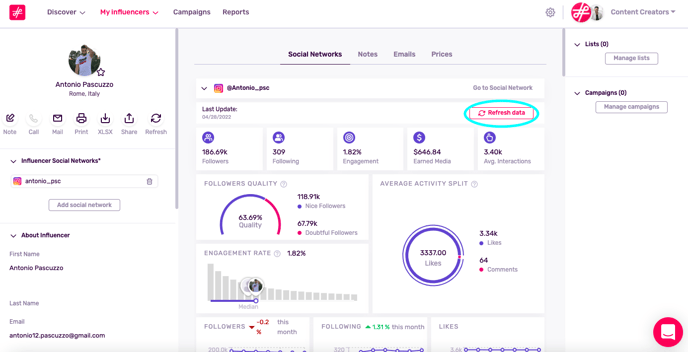
You’ll then be shown the service cost of this action in a pop-up window. When you refresh 1 profile, 1 monthly analysis will be deducted from your balance. Click Proceed. Your data will take a moment to refresh.
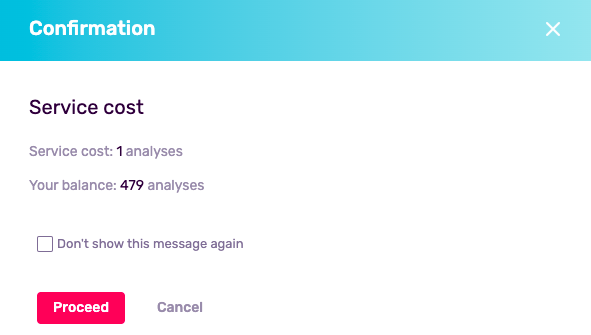
How Do I Update the Follower Overlap in a List?
A list reflects the aggregate data of several profiles. When you update individual profiles, this information will be reflected in the list.
The only metric that you will need to refresh in your list is Follower overlap, the percentage of unique and shared followers within a list. When you view this table, initially the two columns on the right, % Unique followers and % Overlapping, will be blank. To see this data, click Refresh.
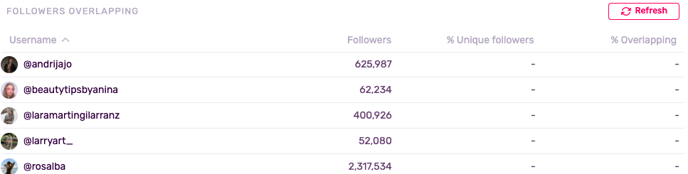
A pop-up will appear to show the service cost of this action. Click Proceed.
Does Updating a List Update Profile Data?
No, updating a list calculates the new aggregate data based on the profile information available. If an influencer profile has not been updated recently, it will appear with a pink dot next to it.

Refresh a profile by clicking on the influencer’s @handle. This will open the Preview pop-up on the right.
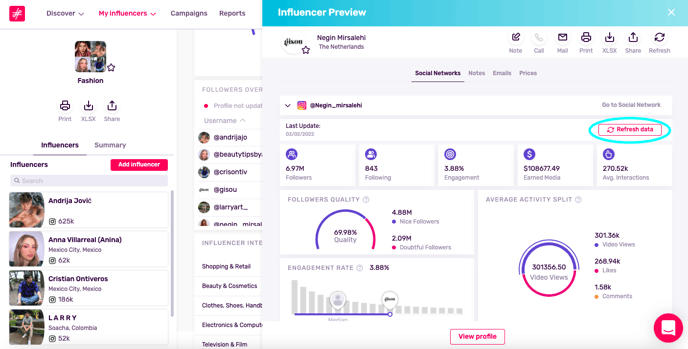
You can still update a list without updating your profiles. If you do this, you will receive this pop-up and will have to click Proceed.
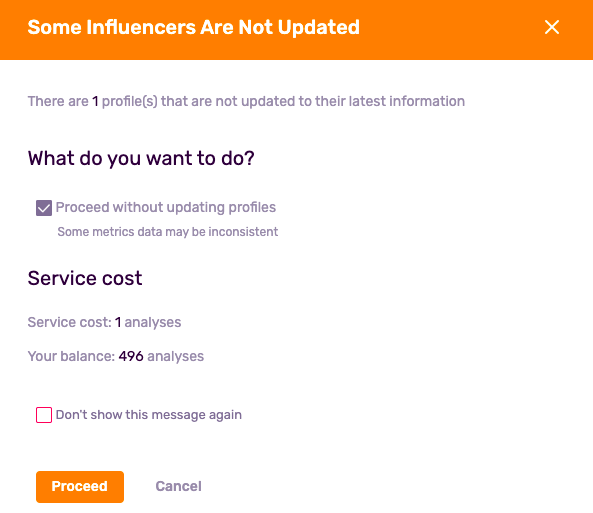
Warning: If you update a list without updating all of its profiles, the actual percentage of follower overlap could be somewhat higher or lower as any new followers would not be included in the analysis.
Troubleshooting
Here are some answers to common questions about refreshing profiles.
What Data is Updated When I Refresh a Profile?
All profile data is updated when you click refresh. However, while some metrics like the number of followers and engagement can change from day to day, others like audience data remain fairly stable over time and may not show changes.
When Should I Refresh a Profile?
If you want to see a profile’s latest KPIs like followers, average interactions, and engagement, you should refresh it every time you view it.
However, if you’re more interested in audience data, which changes more gradually, it’s fine to update once per month.
I Analyzed a Profile, but There Is No New Data
If you try to analyze a profile but can’t move past this screen, don’t worry, we are just taking some time to analyze the new metrics. If Influencity is not able to provide data, no monthly analyses will be deducted, even if you approved the service charge in the confirmation pop-up.
If this happens, please try to refresh again some time later.
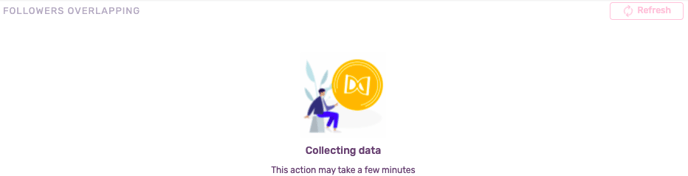
However, a monthly analysis will be deducted if you analyze a profile and the same information is displayed. This is the case for both profiles and lists. This is because Influencity was able to bring you data, it just happens that the list or profile metrics have not changed since the last time you clicked refresh.
Can I Add More Monthly Analyses?
Yes, check out this page for information on how to add more analyses to your account.