What Is a Campaign Briefing?
Describe your campaign and its goals.
The campaign briefing is the preliminary information you enter when you create a campaign. These fields are mandatory because this tool is a way to inform all brand users about the goals of your campaign and how you’ll go about meeting them. In addition, the budget information you enter will later be used when estimating your campaign results.
The campaign briefing contains information about:
- The social networks used.
- Your budget.
- The start and end dates.
- Your campaign goals.
- Your target audience (their location, gender, age, and interests).
If you decide to change the focus of your campaign, you can update its briefing quickly and easily.
How Do I Edit a Campaign Briefing?
- Open a campaign.
- From this page, click on the arrows on the right to expand the briefing section.
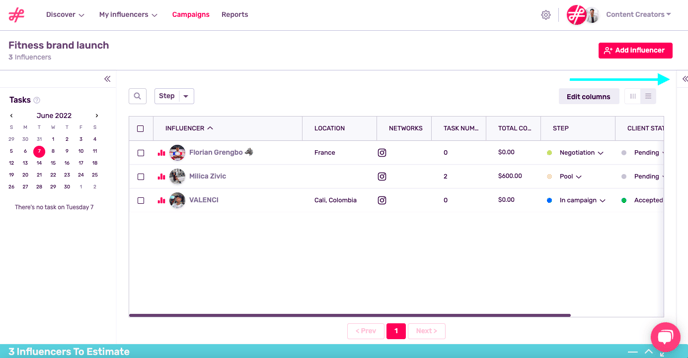
- Here you’ll see an overview of your campaign info. Edit this section by clicking the pencil icon.
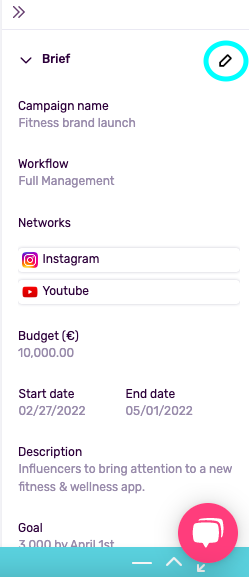
- All the information in your campaign briefing can be edited except for the type of workflow. Add new social media networks, update your budget, change your time frame, and even re-specify your goals and target audience in this section. To finish, click Save Changes.
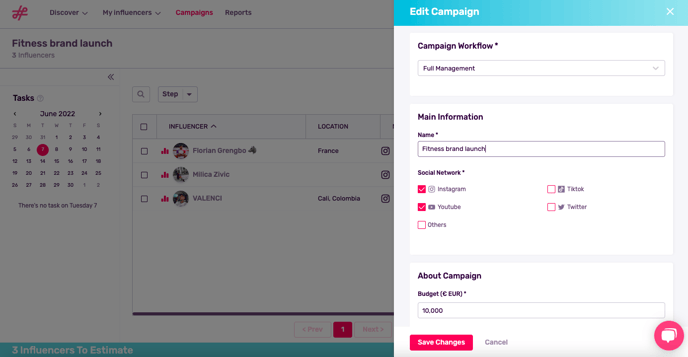
Note: Campaigns can be updated and reused, however, you will not be able to save your estimated results.