Creating a Campaign
Learn how to customize your workflow by creating a campaign.
Use this tool to visualize your campaign from end to end.
What Is a Campaign?
This is a project management workflow tool that helps you visualize each step of your influencer marketing campaign. Much like the online list-making application Trello, campaigns allow you to create tasks and check them off as you go. Available as a list or as a kanban-style table, this tool can be customized to meet your needs.
A campaign is a way to represent your project and will only be visible to you and other brand users. As Influencity is not a marketplace or agency, influencers will not be informed when they are included in a campaign or assigned a task.
How Do I Create a Campaign?
- Open this page and click Create campaign.
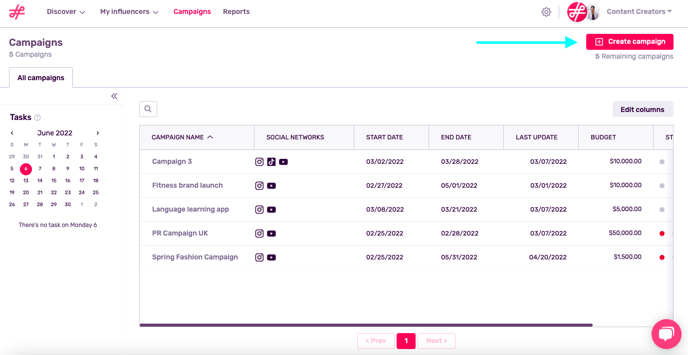
- Select a workflow. The workflow you pick depends on the steps you want to represent in your campaign:
- Full management
- General (Shipping).
- General (No Shipping).
- Short Management (No Shipping).
- PR (Public Relations).
Tip: Choose a workflow with shipping if you need to send a product to your influencers (for example, sending them sneakers from your Spring collection).
- Select the social networks you’ll use, set a budget, define the duration of your campaign, and state specific goals. You can also include information about your target audience.
- If you want to include participation in events, etc. as part of your campaign activity, select the option Others.
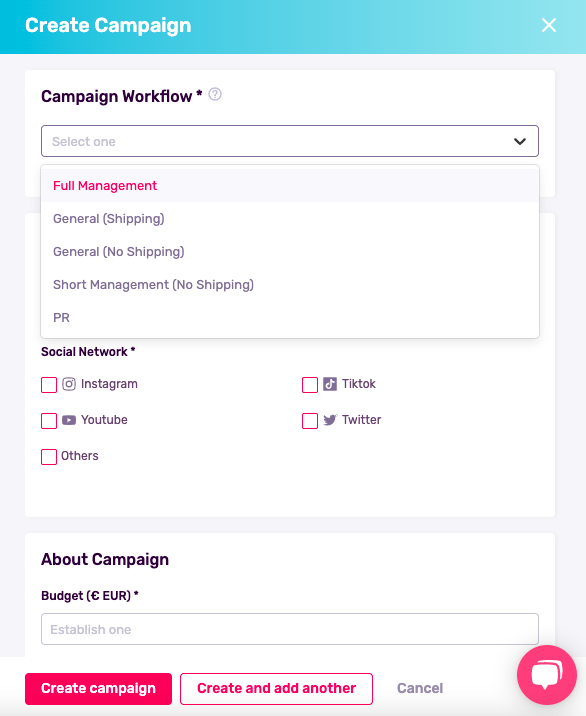
Caution: While other campaign information can be edited later on, the workflow you choose cannot be changed.
- Click Create campaign.
- Your new campaign will now appear in your overview. Open it to start adding profiles.
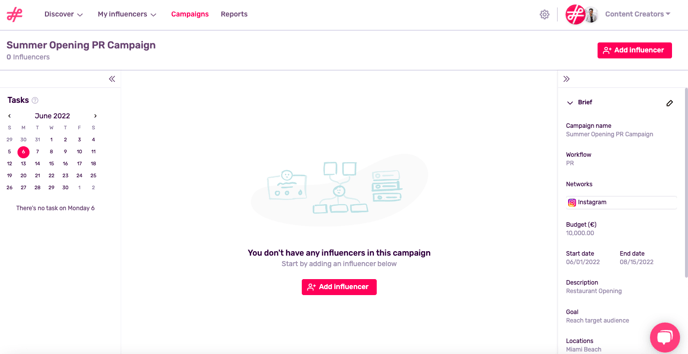
Tip: Want to delete a campaign? Learn how to do so here.