What Does the ‘Influencer Storage’ Feature Mean?
Influencity lets you save influencers and create your custom database.
What Does Influencer Storage Mean?
This is simply the number of influencers you are able to save to the Influencer Relationship Management (IRM) tool at any given time. Influencers are saved to your IRM when you:
- Add a profile to an influencer in Discover.
- Create an influencer in the IRM.
All saved influencers will appear under the Influencers tab where you can filter them, search them by name, and open an influencer's full page.
Your available storage is displayed on the right, under the button Add influencer.
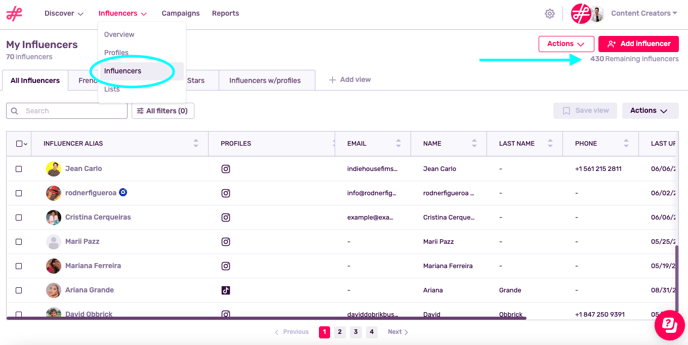
Tip: Is your Instagrammer also a YouTuber? Learn how to associate various profiles to one influencer without impacting your remaining storage.
What Is the Difference Between Influencer Storage and Monthly Analyses?
Influencer storage refers only to the number of influencers in your database, monthly analyses are the "currency" used within Influencity to analyze profiles, refresh profile metrics, and calculate follower overlap. For more information, click here.
Can I Increase My Influencer Storage?
Yes, to increase the number of saved influencers, you can upgrade to a different plan. At this time, it is not possible to increase your influencer storage on a one-off basis.
Learn how to find the storage limit of your account here.