Make the most of your 7-day trial period.
Learn what your trial allows you to do in the 4 Influencity products. Feel free to read all the way through or jump to the section that interests you the most.
Note: Your free trial is meant to give you an idea of how our platform works. To enjoy all of Influencity’s features, you’ll need to upgrade from your trial subscription.
Discover
There is where you set filters to search through our database of +170 million influencers. In a trial, you can set unlimited filters and view up to 30 results. Get started by clicking Search Influencers on the right.
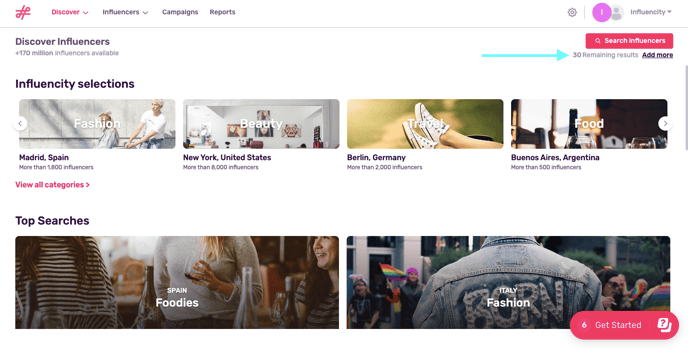
This will open the filter sidebar, which allows to narrow down your search by location, influencer and audience gender, age, interests, and more.
Tip: Check out this article for help optimizing your searches!
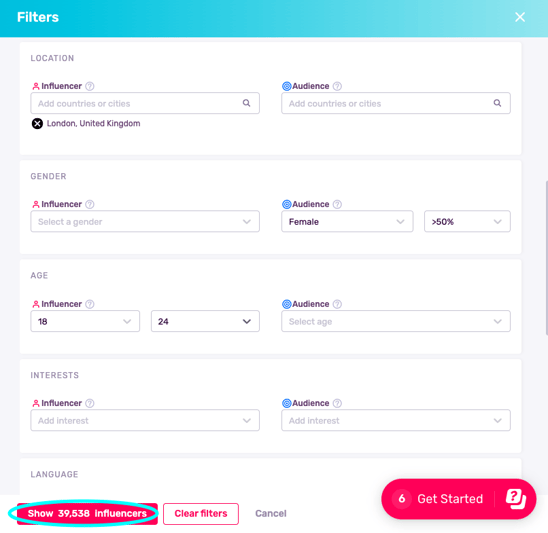
Keep in mind that when in a trial, each search will only show 3 results. For example, in this sample search for female nano-influencers in London, UK, the search engine found 35,198 results. Although your search may yield many matches, only the top 3 will be visible.
Here’s an example of what you see when you run a search. Along the top, you’ll see the filters you set. At the top of each column, you’ll see some complimentary metrics that correspond to your search.
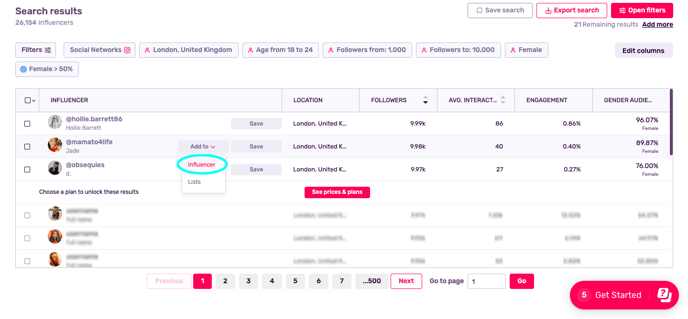
Tip: If you like a search, be sure to hit Save search. If not, your results will disappear when you navigate away from this page.
Influencers
The next tab corresponds to Influencers, otherwise known as the IRM (Influencer Relationship Management) tool. Your trial allows for 3 analyses, this includes:
- When you add a profile from Discover following the steps above.
- When you click Add profile on the right, to add the @handle of an account you already know to your IRM.
- When you analyze the follower overlap of a group of influencers in a list.
- When you refresh the metrics of a profile or a list.
Tip: Think of “Analyses” as the currency that you’ll use within the Influencity IRM. Whenever you perform any of the above actions, 1 analysis will be deducted. Learn more here.
As we just added an influencer from Discover, we now have 1 analysis left. Click on her profile to see her full metrics.
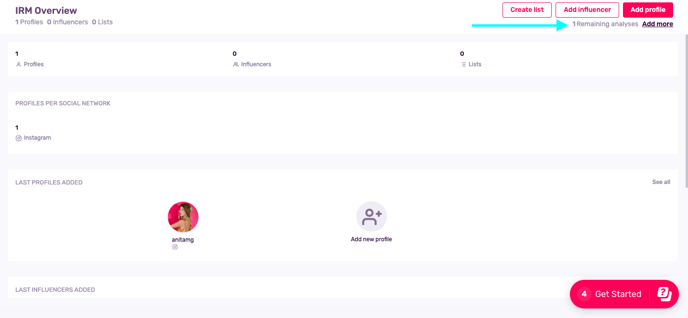
Campaigns
The next product is Campaigns. This is a workflow tool that lets you and other brand users stay on the same page when carrying out a campaign with multiple steps and influencers. In a trial, you can create 1 campaign and 1 program.
To get started, click Create campaign. You will then be guided through the process of creating a workflow.
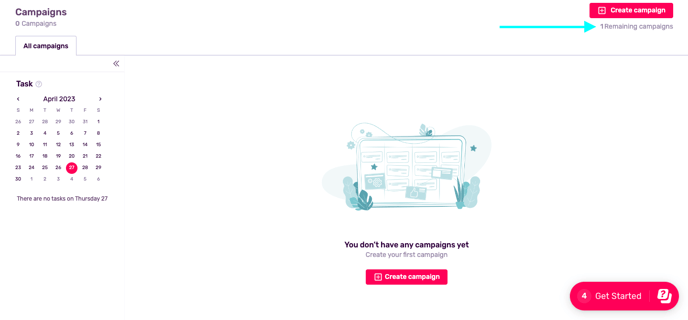
Reports
The last step is to gather data from influencer posts to see how each one performed. To work with this product, you first need to click on Create report. Once your parameters are set, you’ll have the option of adding influencer posts in order to measure their performance.
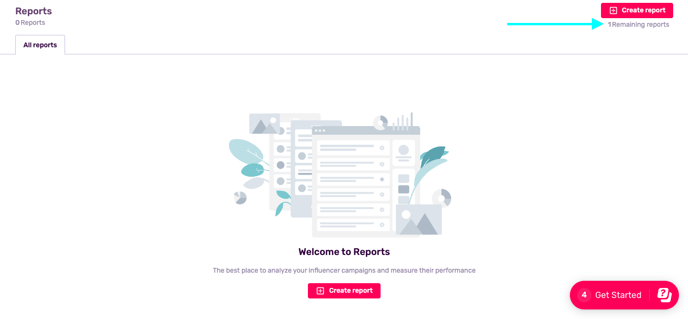
Reports allow you to add influencer post performance data both automatically and manually. Your trial report lets you analyze 3 publications and will look something like this:
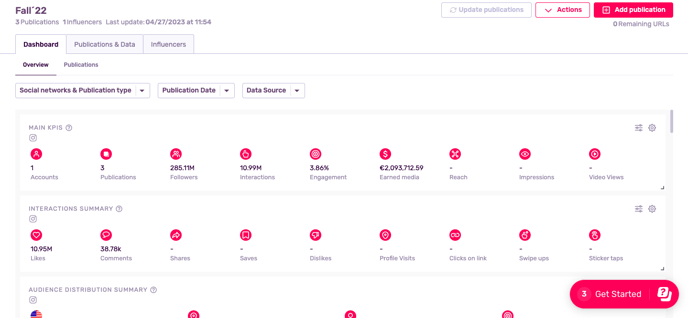
Add Users
Invite your team members to check out Influencity with you! To do so:
- From any page, navigate to your profile picture, located on the upper right-hand side.
- Click Profile & preferences from the drop-down menu.
- Scroll down to Users, on the left.
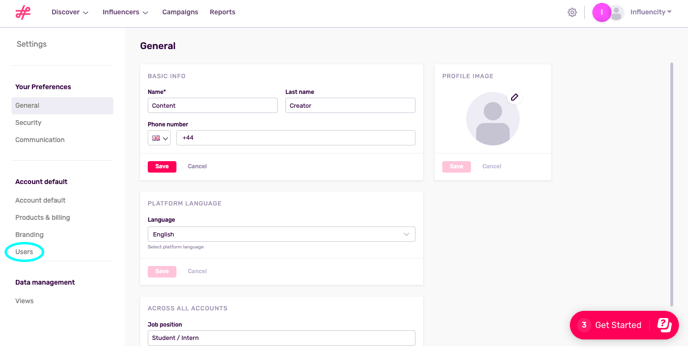
- Click Add User on the right. This will open a pop-up window where you can invite users to collaborate. Send an invitation link by clicking Send Invite.
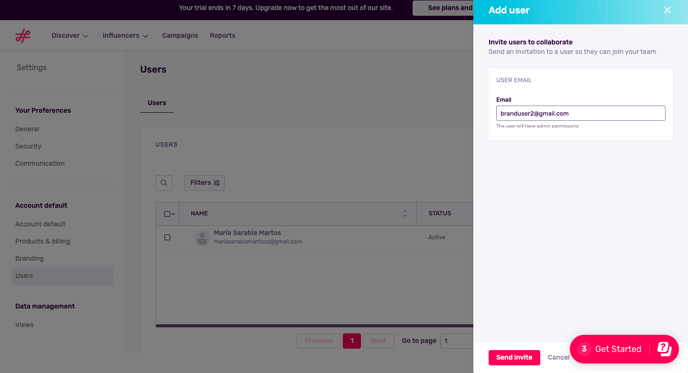
- Ask your team members to check their email and accept the invitation.
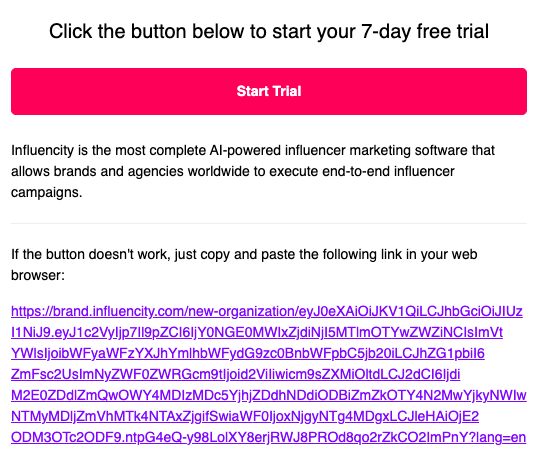
- They will then be lead through the steps to set up their account.
- You can check the status of each user invitation from the Users section.
How Many Users Can I Add to a Trial Account?
Initially, you can add up to 4 users. Once you upgrade to a paid subscription, the breakdown is as follows:
Basic - 4 users
Professional - 10 users
Business - unlimited users.
How Can I Delete a User?
Yes, simply navigate back to Users, tick the box next to the user you wish to delete and click the trash can icon.
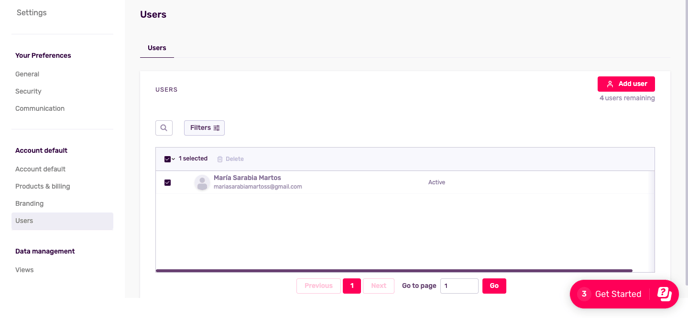
Will My Users Be Able to Keep their Accounts When I Upgrade from a Trial?
Yes, all user accounts as well as all of the data saved in Discover, Influencers, Campaigns, Reports, and Profile & preferences will be saved, allowing you to hit the ground running and continue with your campaigns.
