Campaigns | Frequently Asked Questions
Let us answer your questions about the Campaigns product here.
Are Influencers Notified When They Are Assigned a Task?
Can Influencers Access My Campaign Information?
Can I Share My Campaign Information?
How Do I Include Events as a Task?
How Do I Set the Price of a Task?
How Many Campaigns Can I Create?
I Added an Influencer to an Estimate, but There Is no New Data
I Added a Task, but My Information is Not Included in the Estimate
I Can't Add a Profile to a Campaign
Will My Campaigns Update Automatically?
Will the Estimate Feature Predict My Influencers’ Performance?
Are Influencers Notified When They Are Assigned a Task?
No, influencers are not notified when they are added to campaigns or assigned tasks. The campaigns tool is a way to visualize and organize your influencer campaigns; if you wish to communicate updates with an influencer, this will have to be done in the IRM by integrating your email to the Influencity platform.
Can Influencers Access My Campaign Information?
No, influencers will not see any of the information included in your campaign. This product is a way for you to organize your various campaigns and is only visible to other authorized brand users.
Can I Share My Campaign Information?
At the moment, we do not offer the option to export your campaign or share it by PDF or URL link. If you want to keep your colleagues up-to-date on your campaign, add them as a brand user.
How Do I Delete a Campaign?
To delete a campaign, open the campaign you wish to eliminate and select Delete, in the bottom right-hand corner.
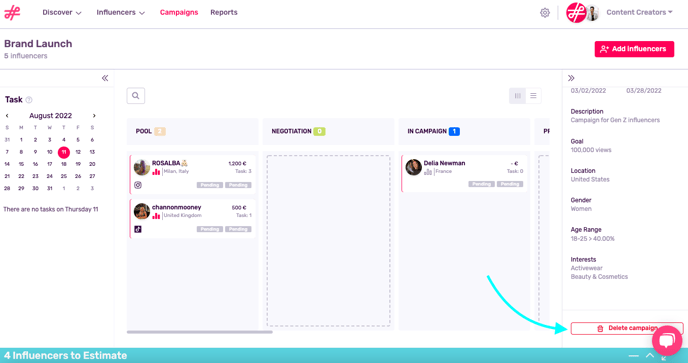
Warning: Please note that this action is permanent and cannot be reversed. You will be asked to confirm this action in the pop-up window.
How Do I Include Events as a Task?
First, you must update your Campaign Briefing to include Others. Click Save.
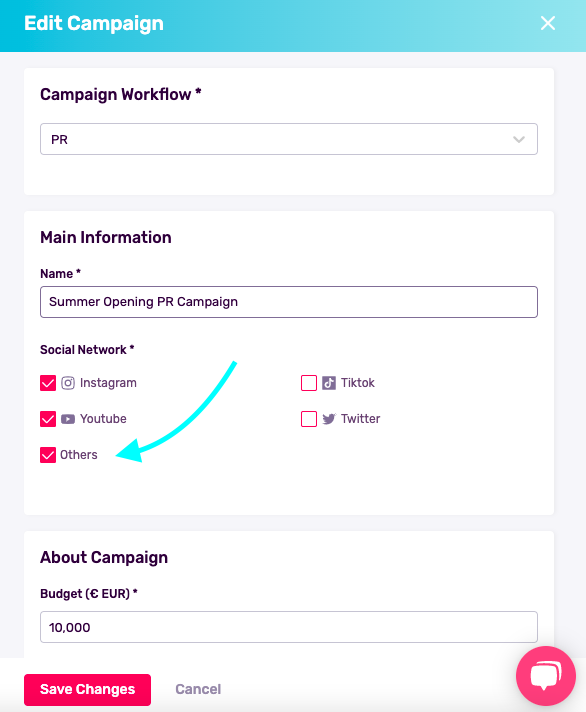
Next, add a task as normal. This time, an Others tab will appear in the pop-up window. Add a brief description in the free text space.
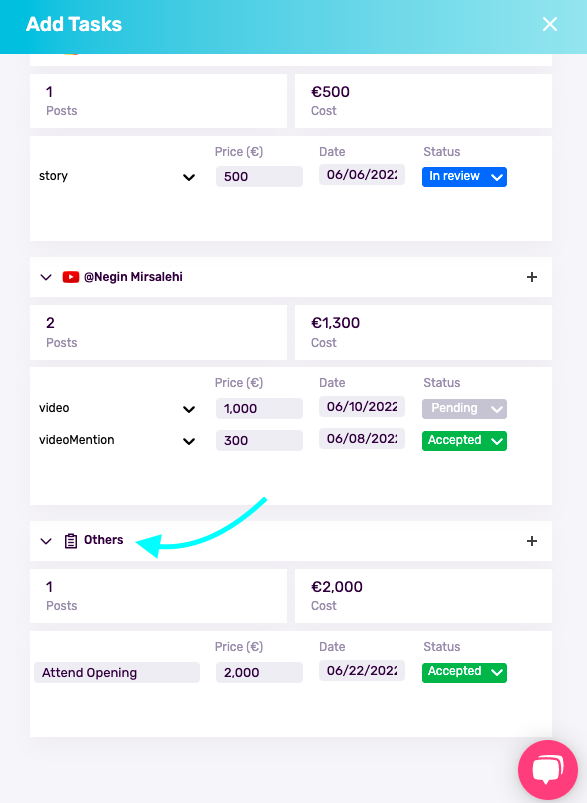
How Do I Set the Price of a Task?
This is something you would have to negotiate with an influencer directly. Once you have agreed, you can create and update the tasks assigned to each influencer.
How Many Campaigns Can I Create?
This depends on your Influencity subscription. To add more campaigns, look into upgrading your account or add extra to a customized bundle.
How Many Tasks Can I Add?
Each task corresponds to an action completed as part of a campaign. You can add as many tasks as you need. For example, if an influencer is expected to upload 1 post per week for the duration of your campaign, you would create a task for each post. If at some point they are expected to upload a video on YouTube or attend an event, you would add these as tasks, too.
I Added an Influencer to an Estimate, but There Is no New Data
In order for an influencer’s KPIs and total costs to be included in an Estimate, you must first add a task. Once this step is completed, their data will be included in your Estimate.
I Added a Task, but My Information is Not Included in the Estimate
After you add a task, make sure to add your influencer to the Estimate. Once this is done, the 3 bars next to their profile will be pink.
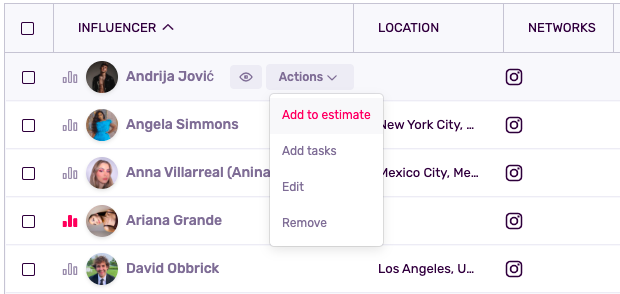
I Can't Add a Profile to a Campaign
If a profile doesn't appear when you click Add profile, it could be for one of two reasons:
1. The profile's social network doesn't match the networks defined in your campaign briefing. To update your campaign briefing, expand this section, click on the pencil icon to edit, and check the box next to the social network you wish to add.
2. The profile is not associated with an influencer. Associating profiles (social media accounts) with influencers (the account owners) is a great way to keep your influencer marketing campaigns organized. Learn how to do this here.
What Is a Task?
A task refers to an action that an influencer completes as part of your broader marketing campaign. This could mean uploading a sponsored post, creating a video mentioning your product, or attending an event related to your brand. Whatever the case, you can create tasks and set a price for each one in the Campaign product.
Influencity will automatically add up the cost of each task so you know how much is being spent on each influencer, on each social media network, and in total.
Will My Campaigns Update Automatically?
No, Influencity Campaigns are a product management tool, similar to the list-making application Trello. They do not directly gather information from your marketing campaigns. For example, if you’ve integrated your email and are in the process of negotiating with your influencers, a campaign will help you keep your information in order. You can manually mark who is in the status of negotiation, who has accepted your offer, and who has rejected it or has already finished their task.
Will the Estimate Feature Predict My Influencers’ Performance?
No, think of this feature as a forecast, not as a prediction. The Estimate Feature is meant to give you an idea of both your reach and campaign costs based on your influencers’ KPIs and the budget information you’ve provided.
For instance, if we estimate 3 influencers within a campaign, this tool will tell us the total number of accounts reached with these 3 influencers, the average number of interactions from these 3 profiles, the audience demographics you could potentially reach, and your approximate costs according to the tasks assigned to each influencer.