What Is an IRM?
Learn all about Influencer Relationship Management and why it’s important.
Influencer Relationship Management – or IRM, for short – is the term used to describe all of your interactions with an influencer. Inspired by Customer Relationship Management (CRM), it’s a way to form and simplify the strategic relationship you have with the influencers in your campaigns.
An Influencer Relationship Management tool is designed to accompany you in each step of your influencer collaboration, from measuring and comparing their KPIs, to the initial contact, to the follow-up and final feedback.
Why Do You Need an IRM?
Influencer marketing is a great way to create brand awareness and establish a connection with your customers. However, if the relationship with an influencer is not handled properly, or if the campaign is in the hands of the wrong influencer, you could miss out on the many benefits that this type of marketing has to offer.
So, how do you know which influencers to work with and how to work with them? This is where an IRM comes in. A proper IRM will allow you to:
- View a profile’s real metrics - go beyond the so-called ‘vanity metrics’ like the number of followers and number of likes, and explore the quality of a profile’s followers, what type of audience they’re reaching, how they are interacting with their community, and more. This insight lets you make an informed decision when selecting content creators to work with your brand.
- Simplify the negotiation process - streamline the process by which you contact, negotiate with, and contract influencers, eliminating the need to use static spreadsheets and screenshots of negotiations. In an IRM, all your email exchanges, contact numbers, and notes are kept directly in your influencer’s profile.
- Centralize all your information - add users to your brand so your team members can stay up-to-date with negotiations, pricing, proposals and collaborations.
What Can I Do with the Influencity IRM?
Influencity’s IRM has 2 sections: Profiles and Influencers. Let’s break them down
- Profile - this is a social media account where posts are published.
- Influencer - this is the person who owns the account. The influencer is who you would contact to propose a collaboration, discuss prices, etc.
The Profile section is where you can analyze the metrics of social media profiles on Instagram, TikTok, Twitch and YouTube. You can also create profiles for accounts on Twitch, Twitter, Facebook, Snapchat, Tumblr, VK, Weibo, Pinterest, and Douyin, but without the profile analysis feature.
The Influencer section is where you can save contact information, price history, and notes. You can also associate multiple social media profiles to an influencer in order to have all their data saved in one place.
Here we’re working with one of the largest influencers in the world – Mr Beast. On the left, we’ve saved his contact information, such as the influencer alias, business email, and phone number. In the main part of the page, you can see the various profiles that have been associated with this influencer. This includes an Instagram account, a YouTube channel, and a Twitch channel.
Along the top, you also have the option to leave a note about your collaboration, send him an email directly from the platform, and include pricing information.
Note: Email addresses will only appear when you associate a profile with an influencer.
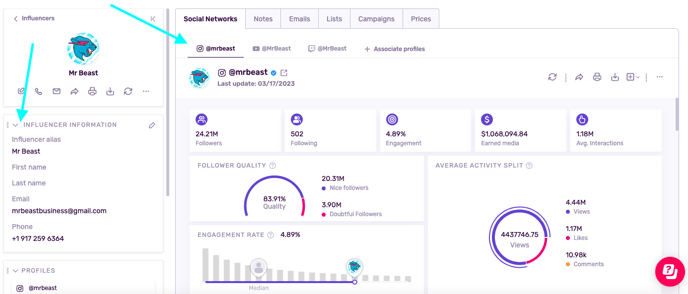
How Do Influencers Join My IRM?
Influencers do not join an IRM, instead, you add them by clicking Add influencer within the IRM. Much like adding a contact to your phone, you'll be asked to add their name and alias (nickname). You can then associate social media profiles to this influencer in order to see their full KPIs and any public email addresses or phone numbers associated with these profiles.
Will Influencity Manage My Relationship with My Influencers?
No, Influencity is not a marketplace or an agency. As a Software as a Service (SaaS) company, our product is the information that we extract from an influencer’s profile and a platform that allows you to analyze, save, and communicate with your influencers all in one place.
How Do I Contact Profiles that Do Not Have a Public Email?
If a content creator doesn’t have a public email address, there are a few options for contacting them:
- Send them a message through the social media network (i.e., a direct message on Instagram).
- Look for them on other social media platforms, such as Facebook or LinkedIn.
Once they have given you their contact information, you can add it to their page in the IRM.