Manage Tasks
Learn how to create and manage the tasks you assign to your influencers.
This article will cover how to create a task in the Influencity Campaigns product. Want to know more about Tasks before getting started? Click here.
Add a Task to an Influencer
- Open an existing campaign.
- Hover over the Actions button next to an influencer’s name and scroll down to Add tasks.
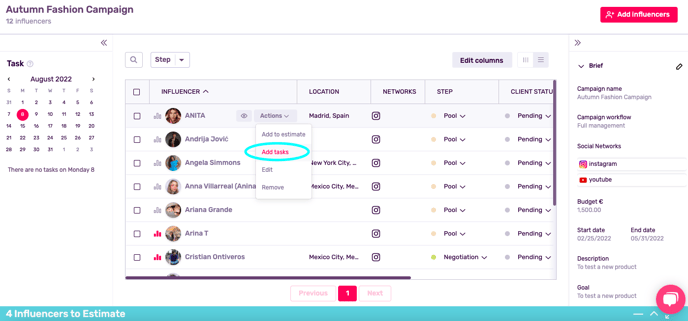
- This will open a pop-up window where you can add new tasks.
- Click the + sign and select the type of task from the drop-down menu.
- Assign a price, due date, and status. Once an influencer completes a task, you can come back and update their status.
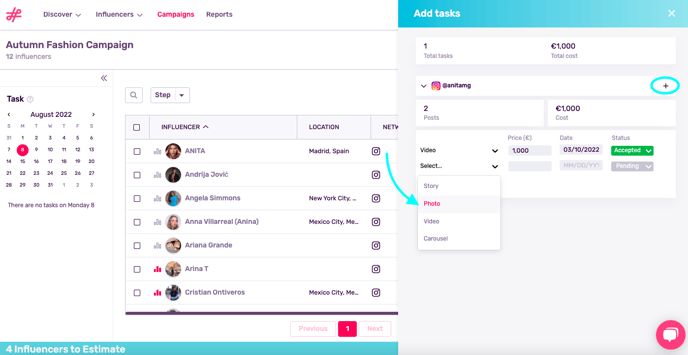
Tip: If you want to include a task to be performed outside of a social media platform, like attending an event or drinking a sports drink at a match, learn how to do so here.
Managing Tasks
Update a task at any time by following the steps above. You can also add and manage tasks while using the kanban view by hovering over an influencer’s thumbnail and selecting Task.
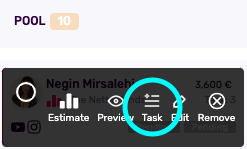
Bulk Assign Tasks
If you want to assign the same task to multiple influencers, for example, if you wish to have several instagrammers upload a story on the same day, you can bulk assign these tasks by ticking their profile and clicking Add task.
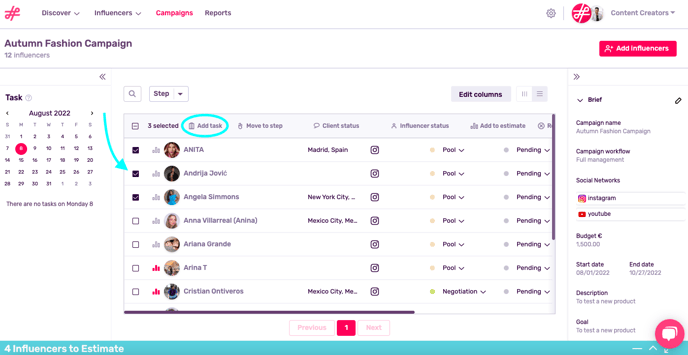
Then, follow the same process as above. This task will then be applied to each influencer.
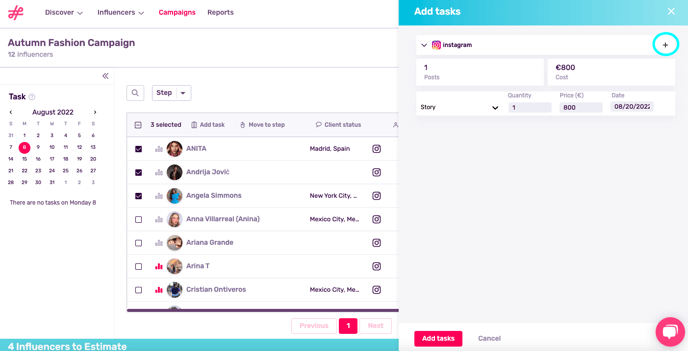
FAQs
Let us answer some of your questions here.
Will I Be Notified When an Influencer Completes a Task?
No, the Campaigns product is a way of visualizing your workflow and keeping track of where each influencer stands, there is no actual contact between your influencer and your campaign. This means that any tasks that you assign to an influencer or any tasks that an influencer completes will have to be communicated via email.
Tip: Manage all your communication with influencers in one place in the IRM!
Will Influencers Be Notified When They Are Assigned a Task?
No, this product is just a way to represent each step within a campaign. In order for an influencer to be aware of their particular tasks, you’ll need to contact them by email, phone, or direct message.
Next Steps
Once you’ve added your tasks, add influencers to an estimation to forecast how they will perform together and see how this affects your budget. To learn more about how to optimize your campaigns, head over to our Campaign FAQs.