Learn how to further customize your Influencity Bundle with Add-ons.
Bundle subscriptions let you pick and choose the products you want. Add-ons let you enhance these products by including extra features.
What Add-ons Are Available?
When you go to the Influencity Pricing Page and select Bundles, you will be guided through a list of options where you can select the Influencity products you wish to purchase.
At the bottom of this page, you will see 2 Add-on options:
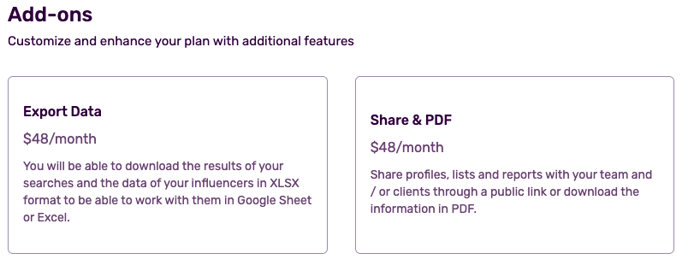
- Discover: download your influencer searches.
- IRM: download full influencer metrics.
- Reports: download full report metrics.
- IRM: create a shareable URL link with an influencer profile or list metrics.
- Reports: create a shareable URL link with all your report data.
- Reports: download your report data in a PDF.
Warning: You can only use these Add-ons in the products you have purchased. For example, if you select Share & PDF but only subscribe to the Discover and IRM products, you will not be able to use this feature in Reports.
What Is a Shareable URL?
This is when you create a link that can be sent to someone outside of your organization. You can use this feature to send information from your IRM and from Reports.
In our example below, we want to send our list information to a client outside of our company. To do so, we click Copy URL and paste this link into any email, direct message or WhatsApp chat to send it to them.
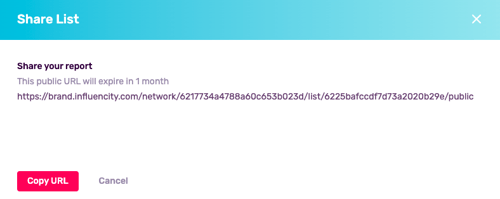
How Much Data Can I Export/Share?
There is no limit to how many shareable URLs or Report PDFs you can create and send. However, you can only export profiles from Discover if you have sufficient monthly results.
To help explain this, imagine you want to download your Discover search results in an Excel spreadsheet. Keep in mind that every profile exported is “discovered,” meaning you have seen it and viewed its preliminary metrics. As such, for every profile downloaded, 1 monthly result will be deducted.
Does the Add-on Price Vary Depending on the Products I Have?
No, Add-ons are applied at a flat rate, even if you only use them in some Influencity products. For instance, the Add-on Export Data can be used in both Discover and your IRM. However, if your Bundle only includes a subscription for Discover, you will only be able to use this feature here.
