What Are Monthly Results and What Are They For?
Learn about monthly results and how they are deducted.
Let us answer these questions about monthly results:
What Data Can I See in My Monthly Results?
When Are Monthly Results Deducted from My Account?
When Are Monthly Results Not Deducted from My Account?
Can I Add Extra Monthly Results?
What Are Monthly Results?
These are the new profiles that you “discover” when performing searches in the Discover product. Think of them as the information that you get when you run a search in Google. A result is deducted from your monthly balance when you are shown an influencer profile that you have not seen before. Results are deducted in 3 cases:
- When you run a search in Discover by clicking Search influencers.
- When you open a Quick Search under Influencity Selections.
- When you export your search.
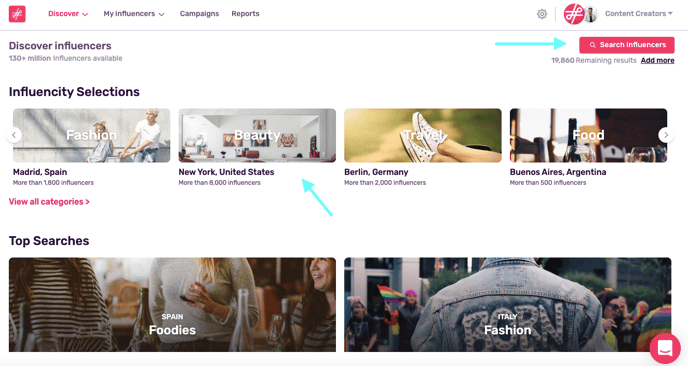
The term monthly results refers to the number of results that you can view each month according to your paid subscription.
To give you an example, say you’ve purchased a Business subscription that includes 20,000 monthly results. Every time you run a search, the new profiles that appear will be deducted from your monthly total.
What Data Can I See in My Monthly Results?
When you set your own filters or open Influencity Quick Searches, your data will be displayed as below. The exact information shown in your results depends on the filters that you use, however, your search results page will have these main features:
- The filters you’ve set along the top.
- The influencers’ profile thumbnails (click here to take a look at their social media profiles).
- The 3 default metrics: number of followers, number of average interactions, and engagement rate.
- Other complementary metrics, depending on the filters applied.
- The option to export this search, save this search or add a specific profile to your IRM.
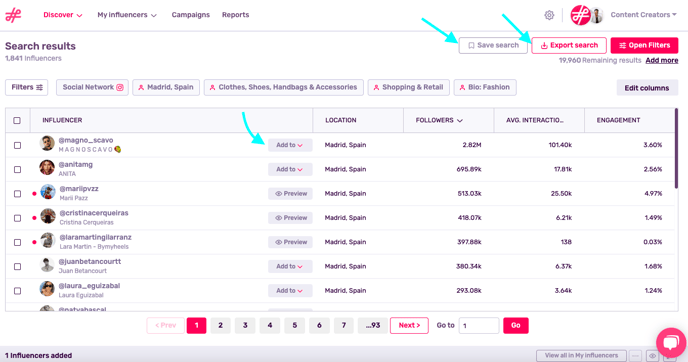
When Are Monthly Results Deducted from My Account?
Monthly results are deducted when you are shown new profiles in our Discover search tool. To illustrate this, consider this sample query below.
Here, we’ve set filters to find travel and lifestyle influencers based in the United Kingdom. Our data is displayed with 20 profiles per page. In the image below, we have “discovered” the first 20 profiles, meaning that 20 results will be deducted from our remaining results, displayed on the right. If we go on to page 2, another 20 will be displayed and therefore deducted from our balance.
Profiles from page 3 will not be deducted until we open this page.
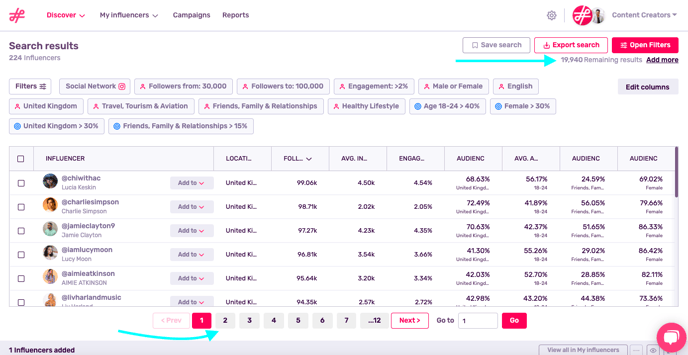
Note: Any profile that appears on a page that you've viewed will be deducted from your monthly total, regardless of if you click on their thumbnail or add them to your IRM.
In the image above, profiles have been sorted by the number of followers. Say, however, that we’re more interested in looking at the profiles with the highest number of average interactions. To view this, select the Avg. Interactions tab, as seen below. You are now viewing 20 different profiles sorted by a different metric. As such, another 20 results will be deducted from your balance.
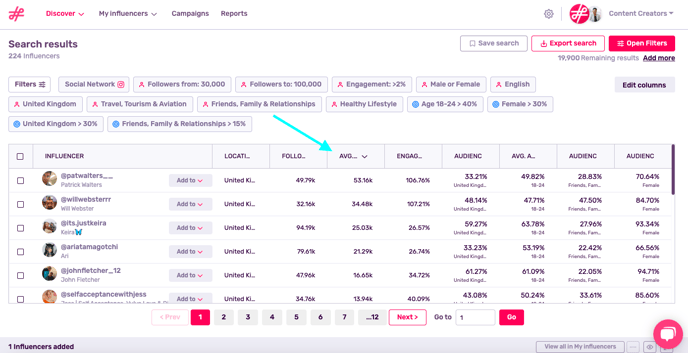
When Are Monthly Results Not Deducted from My Account?
Nothing is deducted when you view a page you have already seen. For example, if you’ve run the query below and have viewed the first 3 pages of your search, you would be deducted 60 monthly results. This is because you have “discovered” these profiles and their complementary metrics.
However, if you then go back to view page 1, nothing would be deducted as you have already seen the profiles on this page. This applies within 3 days of running your search. After this period, data will have been updated and these would be considered new profiles.
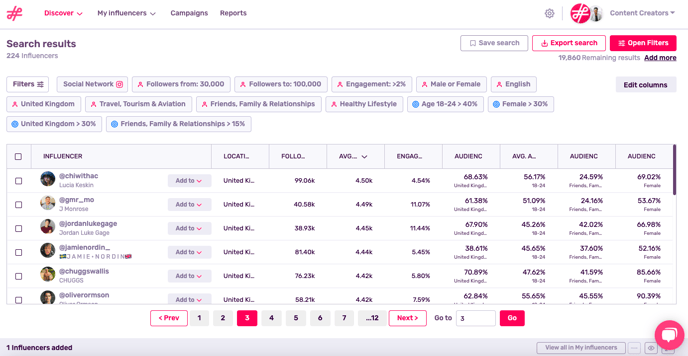
Exporting a Search
As in the example given above, monthly results will only be deducted if you are exporting pages that you have not yet seen. For instance, if you have already viewed pages 1-3 and decide to export pages 1-5, you would only be deducted 40 monthly results (20 for each page you have no yet viewed).
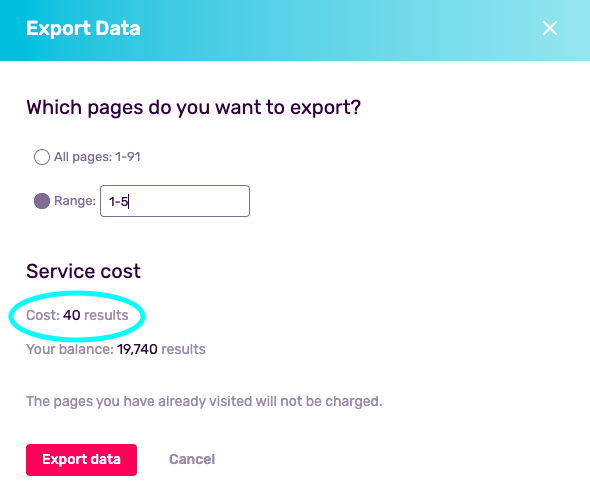
Saving a Search
If you like your search and want to return to it later, you can do so by clicking Save search on the right. This way, you can return to it at any time.
If you return to your saved search within 3 days, you can still view any of the pages you have previously opened without monthly results being deducted from your account. Past this point, data will have been updated, so even though the search is still saved, not all the metrics are the same.
Troubleshooting
How Do I Know My Balance?
You can consult your balance at any time in the top corner, under your profile picture.

You can also view your subscription and service limits under Products & Billing.
Why Are Monthly Results Deducted if I Didn’t Save a Profile to My IRM?
Even if you didn’t add a profile to your IRM or interact with it in any way, you are still viewing the results that have been sorted according to the filters you set. In other words, the Discover product puts the profiles of more than 300 million influencers at your fingertips and the monthly results are deducted based on this service. Even if a particular search didn’t return the exact profiles you were looking for, the data was still filtered and displayed according to your search.
Tip: Want to make the most of your searches? These guides will help you use Influencity filters to find influencers on Instagram, TikTok, and YouTube.
Why Are Monthly Results Deducted When I Get the Same Search Results?
Even if the same profiles appear in different queries, different data is still being sorted through our filters, making this action count as a new search.
It’s also possible that some filters overlap with each other, such as the interests Fitness & Yoga and Healthy Lifestyle. As these two are quite similar, it’s possible that some influencers appear in both searches. To read more about this, check out our Filter FAQs.
Will My Unused Monthly Results Roll Over to the Next Month?
No, unfortunately, you cannot accumulate unused results. At the end of the month, any remaining results will be eliminated and your monthly total will be renewed.