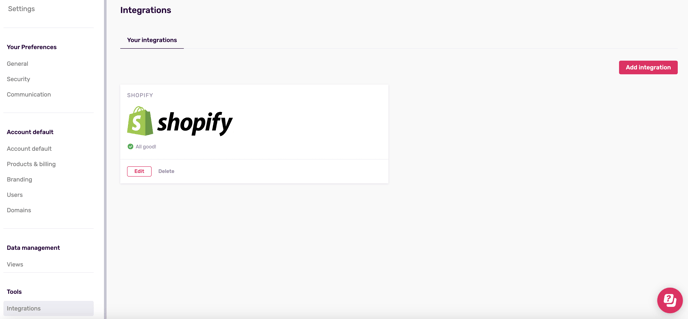Manage User Profile and Preferences
Learn how to adjust your account to better suit your needs.
Where Do I Find My Account Information?
Links to all the information related to your account can be found in the upper right-hand corner of the screen.
If you click on your profile picture, a dropdown menu will appear. Here, click on Profile & Preferences.
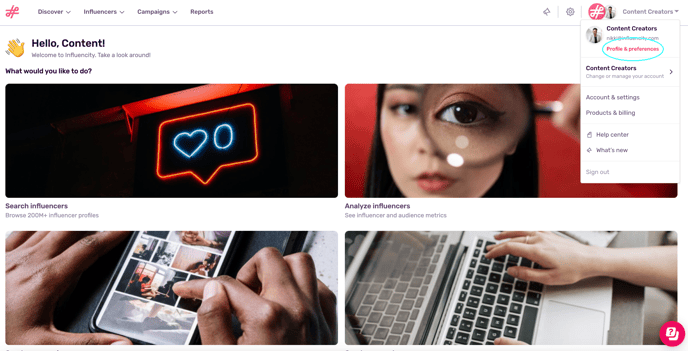
In the image below, you can see the options that you have on this page. From the section Your Preferences under Basic info you can:
- Enter your name and phone number.
- Upload a profile picture.
- Select the platform language
- Update your job position.
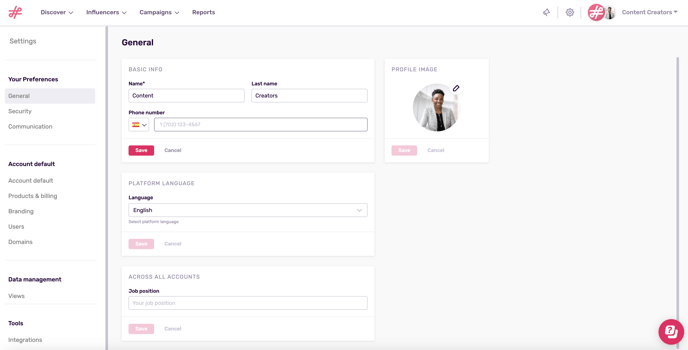
The contact information is internal – only you can see it. If you contact an influencer they will only see the email that you integrated into the platform.
If you add additional users to your brand account, they will have a unique login and profile.
Note: Each user has their own Your Preferences section that only they can view and edit.
Security
In this section you can change your password and view any logins from new browsers or devices. If there’s any activity you don’t recognize, we recommend updating your password. Read more about how to protect your account here.
Communication
This is where you can integrate certain email addresses for one-on-one communication with influencers or create a custom email domain to send bulk emails to segments of your database.
Account Default
This is where you can add information about your brand and consult the details of your paid subscription.
Note: All users on a brand account can view and edit information in the Account section.
Account
Add your brand name and any information about your company.
Products & Billing
You can see the products you're subscribed to and your account balance here. If you scroll down, you’ll see the option to add more monthly results and monthly analyses on a one-off basis, without upgrading to a different plan.
This section is also where you can view your billing information, transactions and payment methods. If you wish to update your payment method, you can do so here.
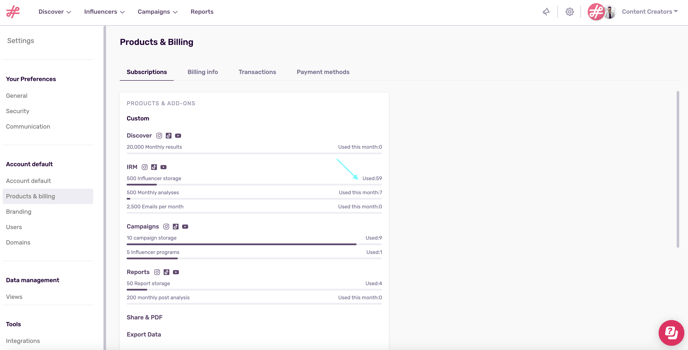
Branding
Upload your company logo here. This will be visible to other users associated with your brand and on any landing pages you create.
Users
This is where you would add brand users to your account. Learn how to do so here.
Domains
This is where you would configure your custom email domain to send bulk emails through Influencity. Learn the entire process here:
How to Set Up Custom Bulk Email Domains
Data Management
Views
Come here to manage the views you created in the Influencer Relationship Management (IRM) tool. To delete views, tick the box next to their name and select Delete.
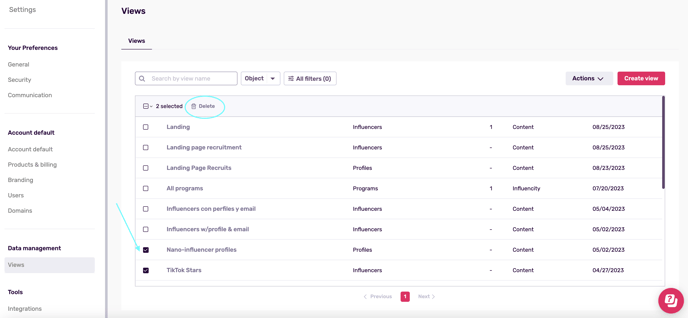
Tools
Integrations
This is where you would integrate your Shopify account in order to start your influencer seeding program. Find out more here:
What Are Programs and What Are They For?
How to Integrate Shopify and Influencity