Reports | Frequently Asked Questions
Keep reading to find out more about Influencity Reports.
- Are Report Metrics Updated in Real-Time?
- How Can I See a Post’s Impressions, Reach, and Saves?
- How Can I Share My Report Data?
- How Do I Create a Report?
- How Do I Delete a Publication from a Report?
- How Do I Delete or Edit a Report?
- How Is the Engagement KPI Calculated?
- How Is the Cost Metric Determined?
- How Many Publications Can I Include in a Report?
- How Many Reports Can I Have?
- What Are Monthly Post Analyses and How Are they Deducted?
- What Is the Difference Between Automatic Analysis and Manual Analysis?
- Why Are Some KPIs in My Report Blank?
- Will I Be Charged to Update Publication Metrics?
Are Report Metrics Updated in Real-Time?
Metrics are available in real-time, however, in order to see the latest information you must click Update publications in the top corner.
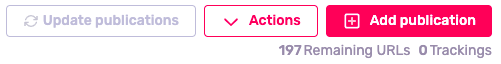
Note: There is no “charge” to update your publication metrics.
How Can I See a Post’s Impressions, Reach, and Saves?
This can be done with Manual Analysis – just ask an influencer to share their post insights and add this information by hand.
Tip: If you’ve added a post via Automatic Analysis and later want to include these metrics, learn how to do so manually.
How Can I Share My Report Data?
There are 3 ways to share your report data with someone outside of your organization:
- Via a shareable URL link (valid for 30 days).
- By downloading a report as a PDF.
- By exporting your file to Excel or Google Sheets.
Note: These options are available in our Business subscription plan or as an add-on.
How Do I Create a Report?
Anyone with a Professional or Business subscription can create a report following these simple steps. The Reports product can also be added to a customized bundle.
How Do I Delete a Publication from a Report?
From Actions, go to Manage Publication Data. Next, tick the publications you wish to eliminate and click Delete.

How Do I Delete or Edit a Report?
Learn the 2 ways to delete a report here. Change the name and description of your report by going to Actions and Report settings.

How Is the Engagement KPI Calculated?
For posts, the engagement rate is the number of interactions (likes, comments, etc.) on a post divided by the influencer’s total number of followers. Basically, it’s the percentage of followers who chose to interact with this content. Learn more about the KPIs we use in the Influencity Glossary.
How Is the Cost Metric Determined?
This is a metric that users would determine with their influencers on their own. If you’ve negotiated a general fee to work with an influencer or have set a fee per post, you can add both of these prices by going to the Influencers tab and clicking on their profile name. This opens a side window where you can enter this data.

Influencity would then use the values for Influencer Cost and Publication Cost to calculate the Cost per Engagement (CPE), Cost per Mille (CPM) and Cost per Reach (CPM). In your report Dashboard, influencer costs would be represented in red, and publication costs in grey.

Tip: New to these terms? Find out what they mean and how to use them in the Influencity Glossary.
How Many Publications Can I Include in a Report?
Both the Professional and Business subscriptions allow you to include up to 3,000 publications per report.
How Many Reports Can I Have?
This depends on the subscription you have purchased. For example, a Business plan allows you to store up to 20 reports. If you’ve reached your limit, you can always delete a past report and create a new one.
What Are Monthly Post Analyses and How Are they Deducted?
Each subscription comes with a set number of monthly post analyses, also known as monthly URLs. An analysis is used anytime you add a publication via Automatic Analysis or leave this box checked when uploading via Manual Analysis.

Note: If you add influencer metrics manually and leave this box unchecked, no analyses will be deducted from your account, as Influencity is not extracting data for you.
View your remaining URLs at the top of the page, under Add publication. Take a look at these articles to learn more about monthly post analyses.
What Is the Difference Between Automatic Analysis and Manual Analysis?
Automatic Analysis measures all the public metrics (Earned Media rate, engagement, total interactions, etc.) from a post, video, or carousel. Use this feature for posts on Instagram, TikTok, and YouTube.
Manual Analysis lets you add private metrics (impressions, reach and saves) to a post, video, carousel or story and include this data in your Influencity report. To do this, an influencer must share their post insights with you. Use this feature for posts on Instagram, TikTok, and YouTube.
The option you choose depends on the information you need. If you’re only interested in public data, such as the likes and comments a post receives, then Automatic Analysis is a quick and easy way to gather data from multiple posts.
If your influencer later shares post insights with you, you can add these metrics manually by going to the Publication Data tab, clicking on the Publication Type, and filling in the data in the pop-up window.

Learn more about these options in our article, How Can I Gather Information from Influencer Posts?.
Note: Post insights are the private metrics such as accounts reached, shares, and saves.
Why Are Some KPIs in My Report Blank?
This depends on the way in which you gather publication data. For example, Automatic Analysis only gathers public data, that is, the number of likes and comments a post receives and an influencer’s number of followers.
As metrics like impressions, reach, and saves are private, you will only have access to this data if an influencer shares their post insights with you and you upload these through Manual Analysis.
If all of your publications have been added via Automatic Analysis, the fields Reach and Impressions will remain blank. Hide them by clicking the cog widget and unticking these metrics.

Will I Be Charged to Update Publication Metrics?
No, you can update your publication metrics at any time at no charge.