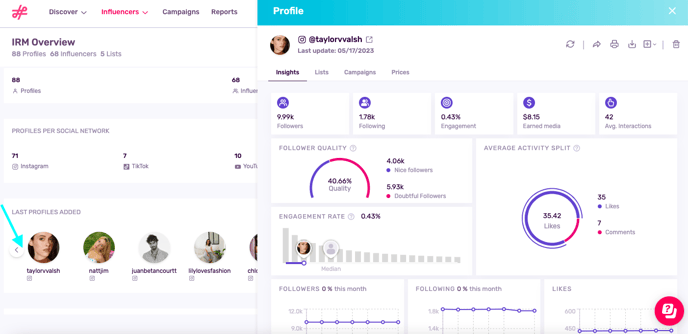Influencity Suite Explained
Who we are and what we do.
Influencity is an all-in-one influencer marketing platform that provides brands, agencies, and e-commerce sites of all sizes and from all over the world the tools to manage end-to-end campaigns at scale.
We use data to help our customers make the best decisions for their influencer marketing strategy. Our 4 different products – Discover, IRM & Data, Campaigns, and Reports – allow our users to seamlessly run their campaigns from start to finish.
Keep reading to learn how our different tools cans help your influencer marketing campaign or jump to specific sections clicking the links above.
Find Influencers with Discover:
Discover lets you filter +200 million profiles on Instagram, TikTok, and YouTube by interests, brand affinity, audience demographics, and much more.
- To get started, click Search influencers and set filters in the side pop-up window.
- Your results will be displayed as seen below, with the filters along the top and columns showing 3 complimentary metrics: Follower count, Avg. interactions, and Engagement, in the center. Other columns may appear according to the filters you set.
- View a profile’s content by clicking on its @handle. If their style matches what you’re looking for, the next step is to add them to the IRM to unlock their full performance metrics. To do this, click Save and confirm the details in the pop-up window.
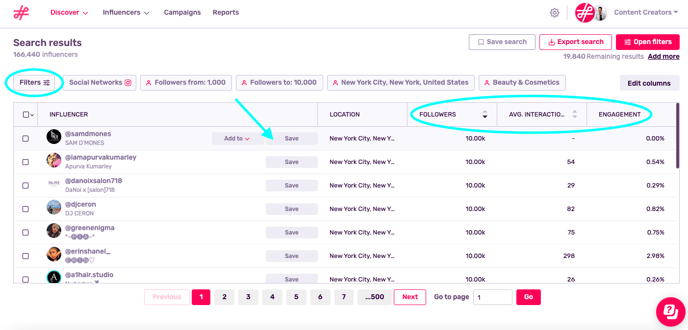
Note: Monthly results are the "currency" that is used within the Discover product. Each result on your search page has the price of 1 monthly result. As each page contains 20 results, 20 monthly results are deducted for every page you view. More information here.
Learn more about Discover here:
Filters | Frequently Asked Questions
Information to Be Shown in Your Search Results
Influencer Relationship Management (IRM & Data):
The IRM, located in the Influencers tab, is where you can create your own influencer database and unlock metrics not available on social media platforms such as follower quality, key audience demographic insights, and email addresses.
- The profile we just saved from Discover can be found in the IRM Overview in the section Last Profiles Added. To see its full performance metrics, click on its thumbnail.
- Analyzing profiles is a great way to see if a profile meets your expectations in regards to profile evolution and audience reached, but to get the most out of the IRM and take your collaborations to the next level, we recommend associating a profile to an influencer.
Associating Profiles to Influencers in the IRM
- Below, we've associated an Instagram account and YouTube channel to the popular yoga influencer @adrienelouise. By doing this, all her details are now available on an easy-to-use page. On the left this includes her full name, email, phone number, and suggested related profiles. In the center, we can view her performance metrics on Instagram and YouTube, as well as any notes we've saved regarding our collaboration, any emails exchanged, lists her profiles are included in, and the prices she charges for photos, carousels, etc.
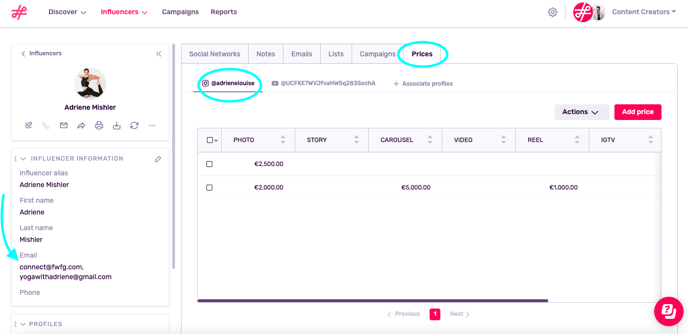
Note: You must associate profiles to influencers in order to see public contact details such as email and phone number.
Working with Your IRM Database
- The IRM offers various options for working with your data. For example, if we only want to see social media profiles on Instagram, we can select Profiles from the drop-down menu and then open the Instagram profiles tab. From here, we can apply filters and create Views to segment the profiles in our database. You can also create lists to see how specific profiles would perform together in a campaign and see their percentage of shared and unique followers.
- If there's a social media profile that we already know of and want to analyze, we can analyze it and include it in our database by clicking on Add profile.
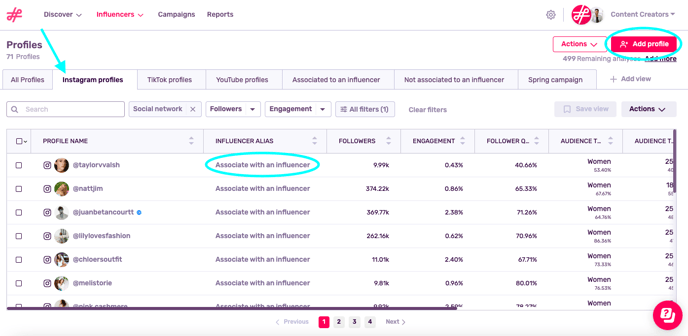
Note: Monthly analyses are the "currency" that is used in the IRM. When you analyze a profile, refresh its data, or analyze a list, 1 monthly analysis will be deducted. Learn more here.
Recruitment with Landing Pages
- Select Recruitment from the Influencers drop-down list to create a landing page that lets influencers who are interested in your brand come to you.
- Add your online domain, select the social media platforms where you'd want to be represented, and paste your existing privacy policy.
- Here's an example landing page made by one of our clients. As you can see, your existing branding can be incorporated for a seamless customer experience.
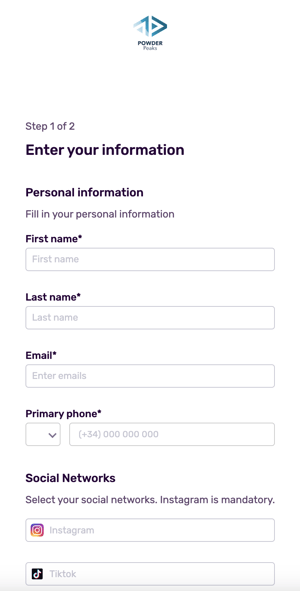
Here are some additional articles to help you get the most out of the IRM:
IRM | Frequently Asked Questions
What Are Landing Pages and What Are They For?
Take Control of Your Campaigns:
Campaigns are a workflow tool that let you visualize every step of your campaign.
- Get started by clicking Create campaign and selecting a workflow that best represents your strategy. Next, fill in the relevant details about your campaign and your goals.
- Within a campaign, you can add tasks to influencers to know who is doing what, on what day, and for what price. While influencers will not be informed when they are assigned a task, this is a good way to keep everyone on your team up-to-date.
- In our sample campaign for a yoga e-commerce brand, @adrienelouise will be doing an Instagram takeover on 26 April for 2,000 Euros. To keep track of how much you're spending on each task, add this influencer to an estimation.
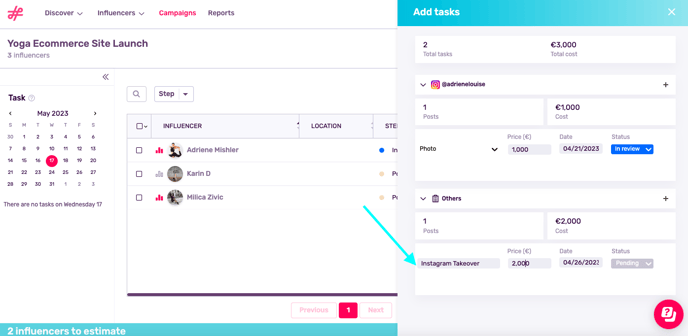
Create an Influencer Seeding Program within Campaigns
- You can also integrate your Shopify e-commerce store and create seeding programs within Influencity.
- The first step is to integrate Shopify and Influencity within the Shopify site.
- Next, create your program and configure your Shopify within Influencity by pasting the store URL and API generated in the step above.
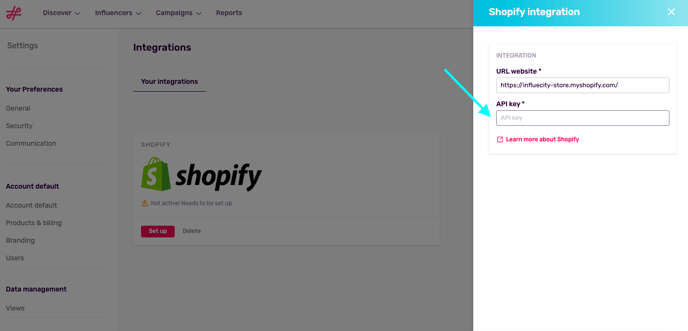
- Complete your seeding program by selecting a product from your online store to gift, setting a gift code that influencers will use to redeem it, and selecting the influencers who will take part in this program.
- Enable influencers as clients to your online store with a click of a button and use the bulk email feature to send them your e-commerce link, gift code, and any other information relevant to your proposal.
Learn more about Campaigns and how to use them here:
What Are Programs and What Are They For?
Campaigns | Frequently Asked Questions
What Is a Task and What Is This For?
Measure Your Results:
This tool lets you measure your results from campaign to campaign to see what works (and what doesn’t).
- To get started, click Create report.
- All your reports will be displayed on the Reports main page. To add publications to a report and measure their impact, open a report.
- Click Add publication and paste publication URLs separated by a space. All the public performance metrics for these posts will then be displayed in your reports dashboard.
- Information in your report starts globally, with general performance metrics, and gets more specific as you scroll, allowing you to see breakdowns by social network, date, and influencer.
- Share your results with clients and colleagues by downloading a PDF, Excel report, or sending a public URL link.
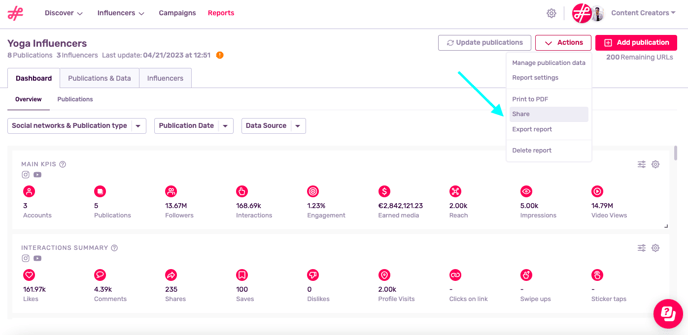
Note: In Reports, you are "charged" for each publication that you analyze. When you analyze 1 publication, 1 Monthly Post Analysis will be deducted from your account. Learn more here.
Check out these links for more information on working with reports
A Quick Guide to Working with Reports
Understanding Report Information
Reports | Frequently Asked Questions
More Questions About Influencity
Can I Hire Influencers through Influencity?
No, as a SaaS (Software as a Service) company, our business model is to provide you with a complete software solution to help you manage your campaigns from end to end. We are not a marketplace or an agency, and as such we do not participate in the negotiation or hiring process.
Do I Need to Install an Application to Use Influencity?
No, Influencity is an online platform that requires no installation. You can enter the software from any computer anywhere in the world 24/7. You only need an internet connection.
The best thing about an online platform is that all improvements and updates on the product are automatically incorporated, meaning you never lose time waiting for updates.